January 2021 Releases
- Applies to:
- All versions
January Updates
Announcements
Expert Intelligent Search with Conditional Content Support (released 2021-01-28)
Providing a tailored search experience for your customers and support agents and a faster path to successful outcomes, Expert's search algorithm now includes conditional content by user type or group. All conditional content-driven internal notes or customer-specific information can be requested and matched through every Expert-powered search experience:
- Expert Intelligent Search
- Search-in-Place Touchpoint
- Contextual Help
- Embedded Contextual Help
- Enterprise and Federated Search Integrations
- SAP Knowledge Central
- Expert for Genesys Cloud
- Expert for Salesforce
- Expert for Zendesk
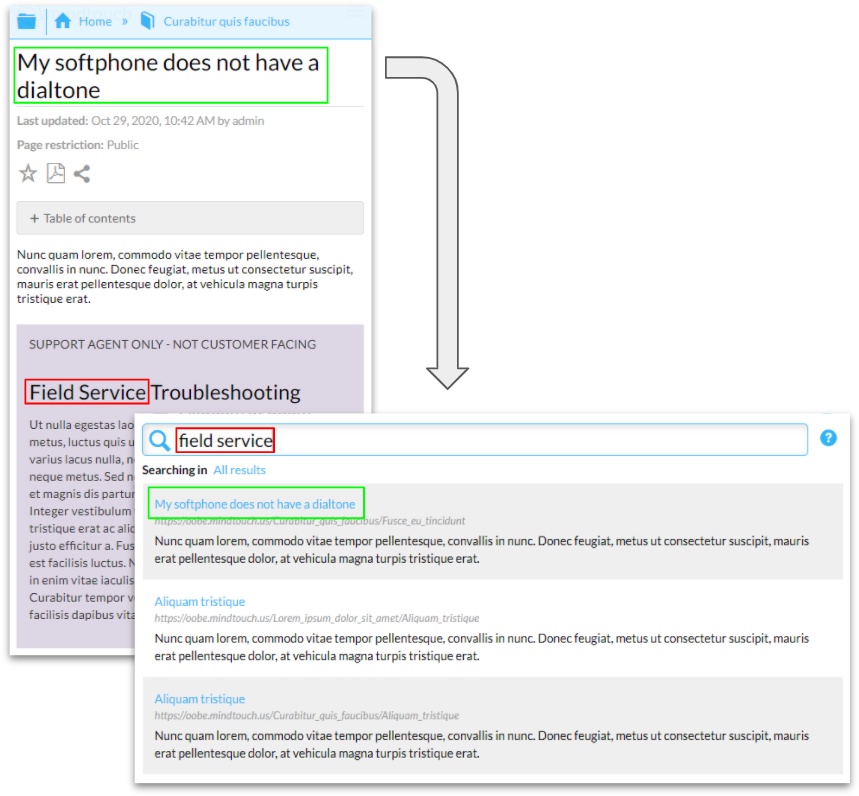
Expert's search algorithm does not support conditional content in some custom DekiScript statements, such as those that provide conditional content for multiple groups. In order for a conditional content block to be compatible with the search algorithm, it must:
- Only make one type of match, either group(s) or user type
- Example group(s) match:
user.groups['foo'] - Example user type match:
user.seated
- Example group(s) match:
- Not use AND or NOT operators (only OR is allowed)
- ✔️
user.groups['foo'] || user.groups['bar'] - ❌
user.groups['foo'] && user.groups['bar'] - ❌
!user.groups['foo']
- ✔️
- Not be a nested block (conditional content inside conditional content)
In order to assist knowledge managers and authors in locating any search-incompatible conditional content, Expert is providing some new tools. Pro members (knowledge managers, authors) will receive visual indicators on pages and in-editor when conditional content is search-incompatible:
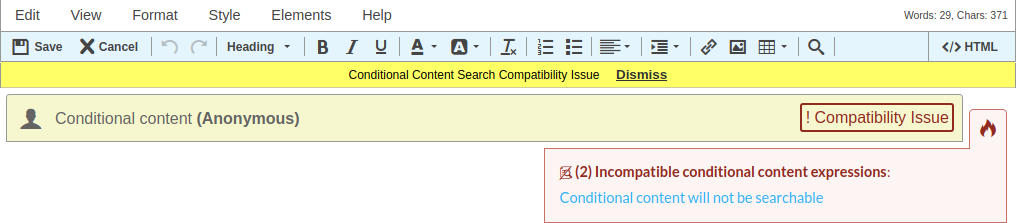
The visual indicator at the bottom of the page links to a downloadable report that identifies all conditional content on a site and whether or not content is compatible with Expert's search algorithm.
Conditional Content Downloadable Report (released 2021-01-28)
The downloadable report is in CSV format and is available to site administrators in the Site Reports dashboard.
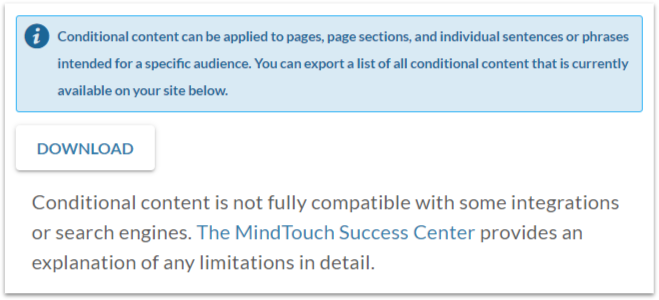
The report includes all conditional content locations, conditional content matching statements, and whether or not the conditional content is search-compatible.
Upcoming Announcements
Expert Capture Manager User Experience Enhancements (announced 2021-01-28, expected to release 2021-02-04)
When embedded in Salesforce, SAP, or Genesys Cloud, the Capture Manager authoring and knowledge management experience is limited to only the tools necessary to facilitate KCS methodology workflows. However, by listening to Expert customers and analyzing user behavior, we discovered that the Capture Manager experience, embedded on pages within an Expert site, was not as intuitive. The presence of Expert site tools and user interfaces such as access controls and classification management created confusion and slowed down efficient KCS adoption.
We are introducing a more intuitive user experience for Capture Manager embedded in Expert site pages, removing the most common situations that confuse support agents and knowledge managers. As a result, KCS onboarding and adoption can be achieved at scale leading to improved support and service KPIs.
Users could accidentally change KCS-related classifications using page settings, conflicting with the classifications set by Capture Manager. We have removed KCS confidence, visibility, flag, and governance classifications from page settings:
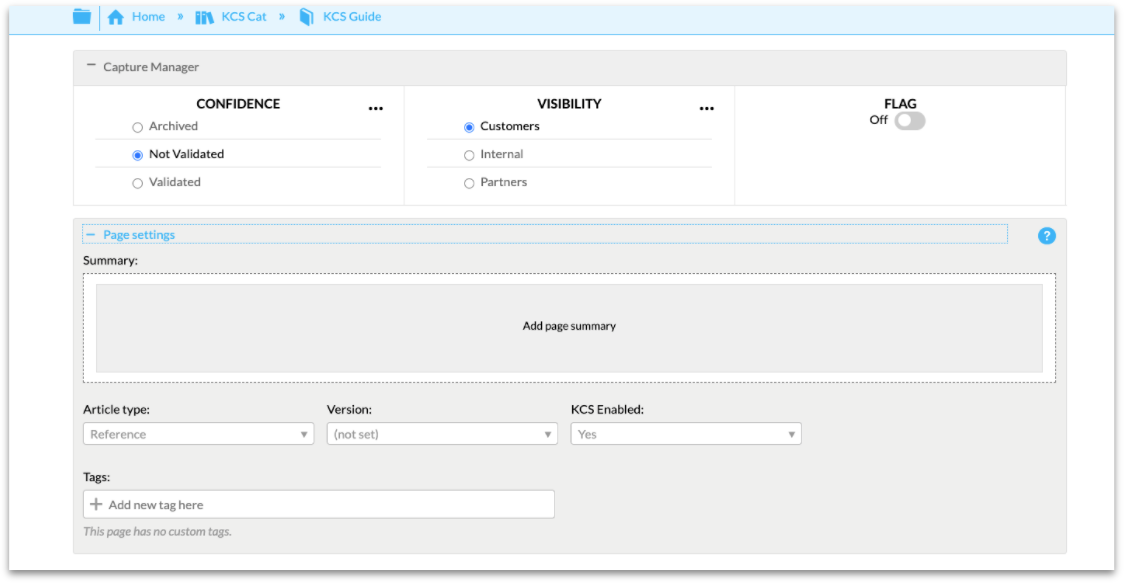
When knowledge managers change the KCS Enabled status of page hierarchies, the impact of doing so was not clearly explained before the change was applied. A confirmation dialog now appears when users attempt to change the KCS Enabled setting, so that they fully understand what site structure operations they are executing:
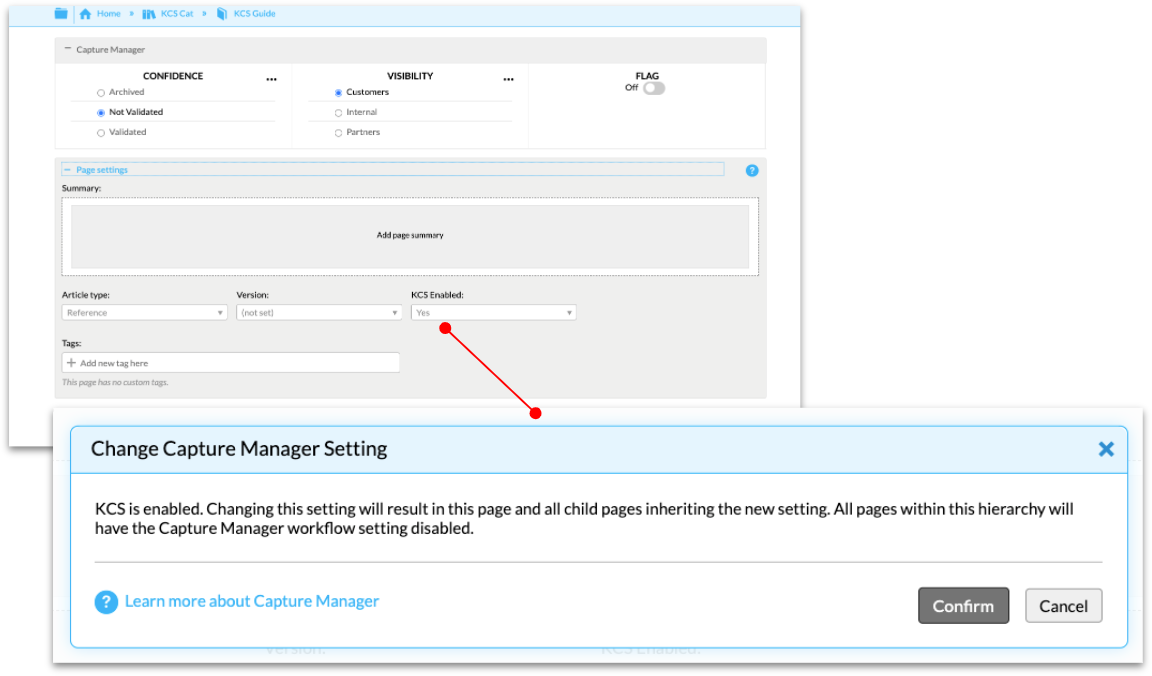
Like page settings, KCS classifications could also be changed in the Page Classifications Manager, resulting in conflicts with the intended KCS classifications handled by Capture Manager. We have removed KCS confidence, visibility, flag, and governance classifications from the Page Classification Manager:
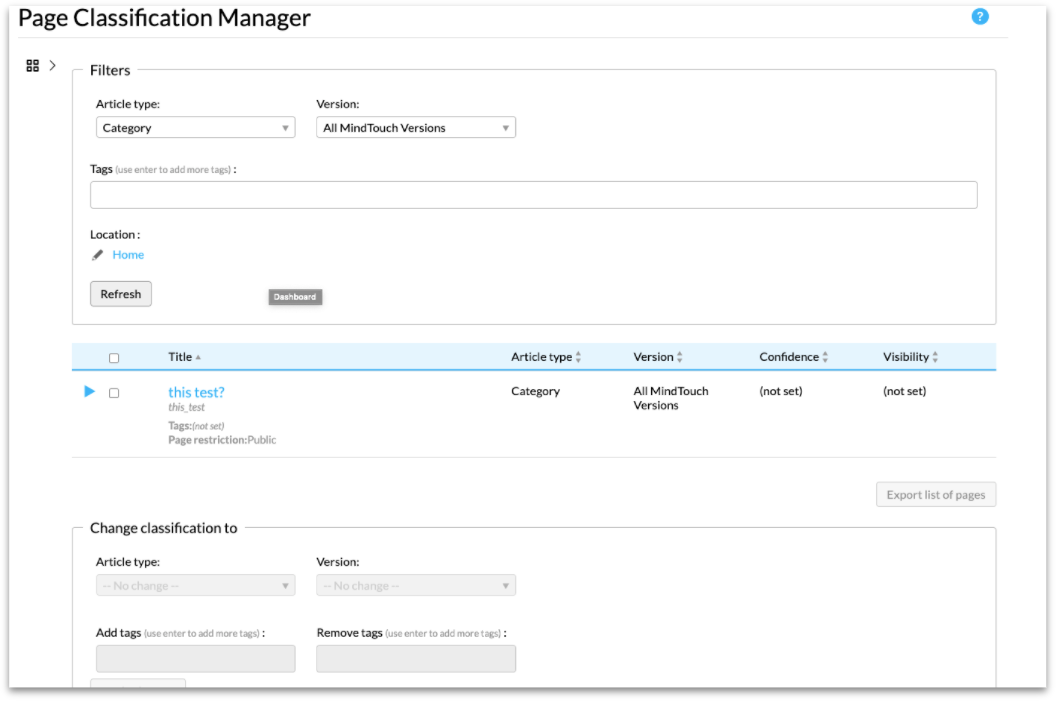
Page privacy settings, when changed in the Restrict Access page, conflicted with the intended visibility settings for KCS in Capture Manager. We have limited controls in the Restrict Access page for KCS-managed page hierarchies, allowing user and group permission assignment, but blocking privacy changes:
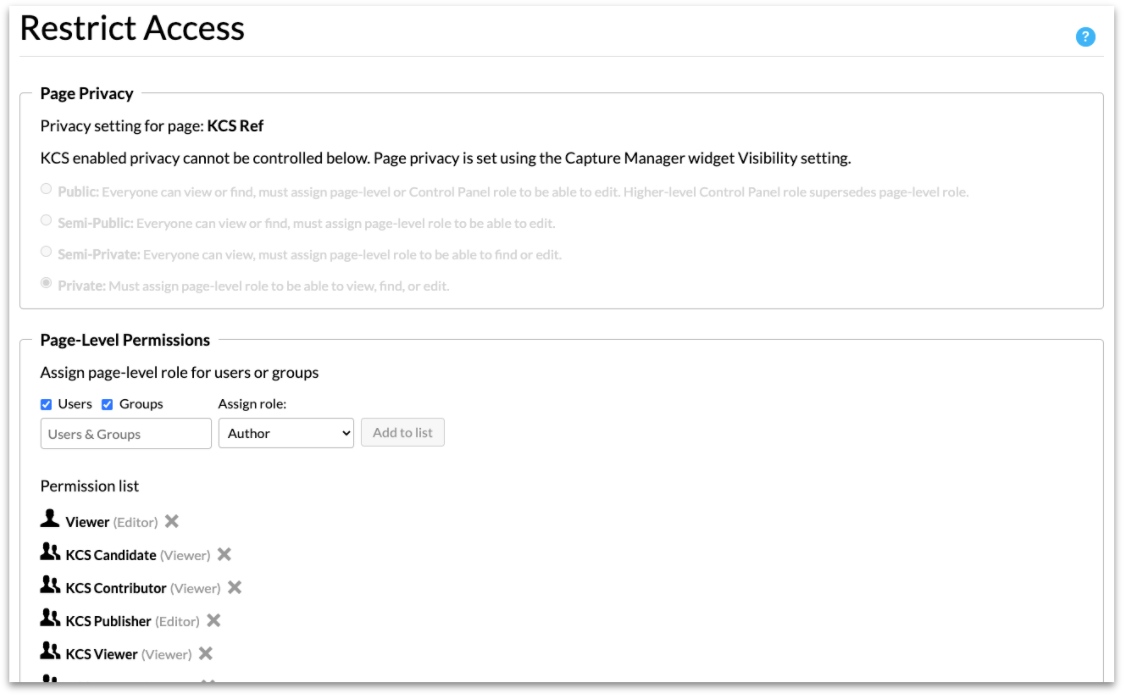
Finally, we discovered that agents, following the KCS methodology, were confused by the presence of non-KCS article templates when creating new pages. Conversely, product technical writers do not use KCS article templates. When creating new pages, the dialog now lists KCS article templates only when the agent is in a KCS-managed page hierarchy. Authors creating product documentation and drafts outside of KCS-managed page hierarchies will no longer see KCS article templates:
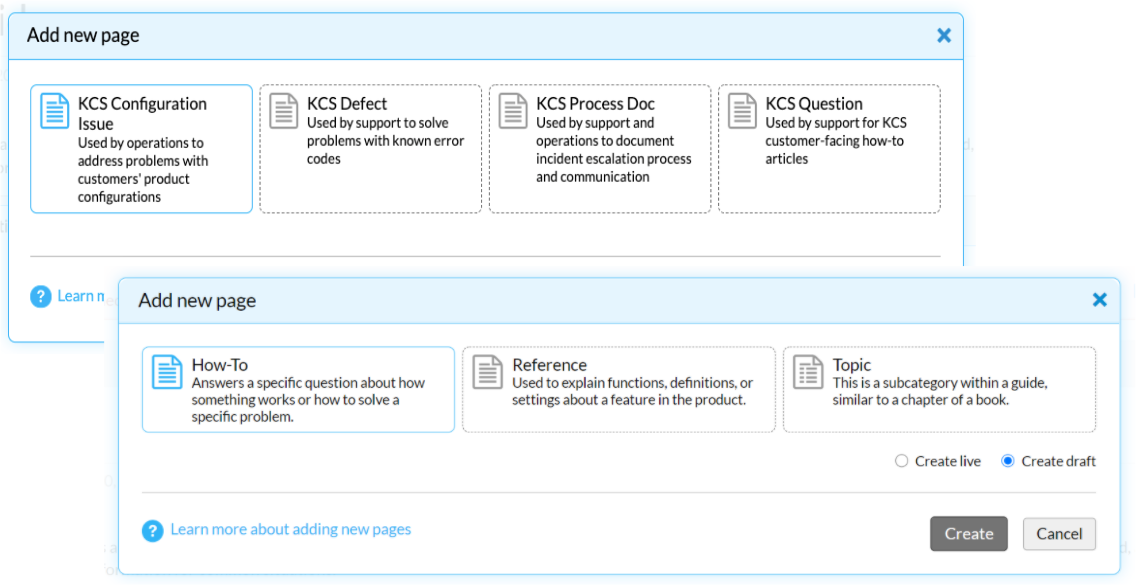
The Expert Product and Engineering Team appreciates the feedback of our KCS-practicing customers and always aims to improve KCS onboarding and deliver great KCS-powered outcomes!
Release 2021-01-07
Fixes
Link Dialog
When editing a link to a heading that has been changed, the dialog will remove the anchor portion of the link.
Users and Groups
Searching for a user by email domain will return accurate results.
Search Insights Report
Expert for Salesforce Community Cloud Integration is now a filter option in the Search Insights Report.
Community Scoring Report
Community Scoring will only display content pages with votes.
Contextual Help
When searching with filters in a Contextual Help dialog and then clicking the Back button, the Open Article button will now open a new window/tab.
Release 2021-01-14
Fixes
Search Insights Report
The maximum date range has been increased from 365 days to 366 days to accommodate leap years.
Release 2021-01-21
Fixes
Syntax Highlighter
The view source and print icons are now appearing when hovering over formatted <pre> code.
Release 2021-01-28
This release is complete. The Release was deployed to all Expert sites as of 4:12PM Pacific Time.
Enhancements
Expert Intelligent Search with Conditional Content Support
Updated documentation:
Conditional Content Downloadable Report
New documentation:

