Intelligent Search
- Applies to:
- All versions
- Role required:
- Viewer
The CXone Mpower Expert search algorithm is optimized using natural language processing techniques to surface the most relevant results.
Content published in Expert will automatically be indexed and will appear in search results shortly after without any additional steps.
- Find results with misspelled or partial word searches
- Search results update as you type and as you choose filters
- User search activity is captured and presented through the Search Insights report, which now includes user sentiment that highlights negative search queries to help you target areas for improvement
Expert search permissions: Expert search only returns pages or files in search results that the user has permission to view.
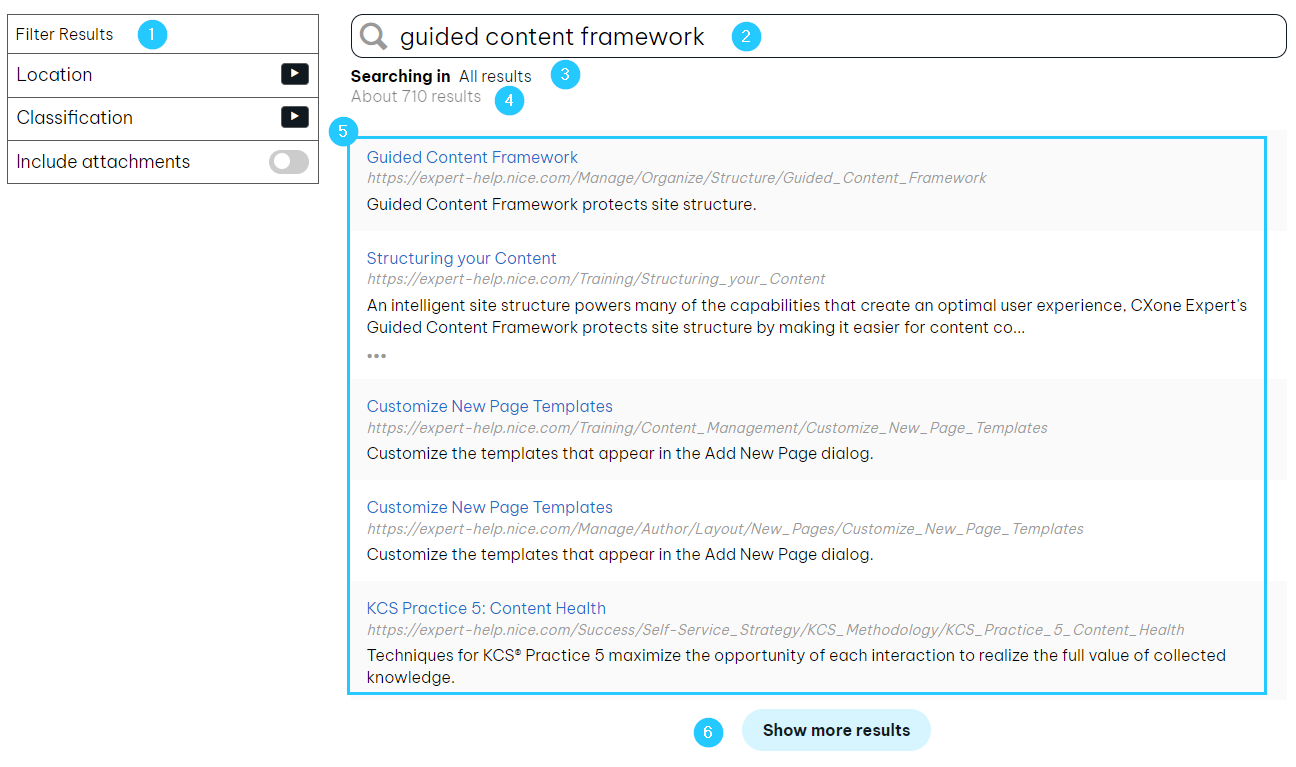
Search result elements
- Filter Results (see Filter Configuration Options)
- Location: Search for content in specific areas of the site
- Classification: Retrieve content with specific classifications
- Include attachments (toggle)
- Search field
- Search breadcrumbs: Shows the location search is running in
- Number of search results
- Search results list
- Page Title (hyperlinked to page)
- Page URL
- Page Summary
- The first 200 characters of the Page Summary. If there is no Page Summary, the algorithm generates the most relevant summary from the page content.
- Show more results button: Click to see additional results
Ranking factors
Search queries are processed to return results that are closest to the original query at the top of the results and allow for less relevant results to return when closer matches are not found. The algorithms that power Intelligent Search will continue to evolve for ongoing optimization.
Intelligent Search may include any page content when ranking search results for relevance:
- Title
- Page URL
- Page Summary
- Tags
- Page content
- Conditional content
- File name
- File title
- File content (for attachments 5 MB or smaller, for all supported file types)
Influence search results
There is not a way to influence the weight of individual ranking factors. You can set up search recommendations for specific queries to display specific pages at the top of search results.
The best way to influence ranking is to optimize your content for search and use the Search Insight report to find actionable search behavior data.
Changes from previous search experience
- Removed Category and Guide filter carousel
- Moved Category and Guide filters to new left filter menu, which also now shows Classification filter options by default
- Enabled multi-select ability to Classification filters
- Removed page rating from search results list
- New - Displays search result count
- New - Display search results count per filter
- New - Allows user to include or exclude attachments from search results (excluded by default)
- New - Search results include conditional content by user type and group

