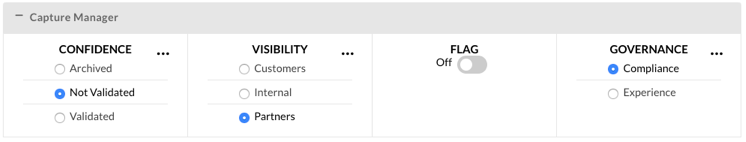Classifications in Capture Manager
Once Capture Manager is enabled on your site, these Classifications' tags will not be editable and cannot be removed.
Capture Manager Classifications are designed to support KCS Methodology, and will only appear on pages with the Page Type of How-To or Reference (not for Topic, Guide, or Category) in Guides where Capture Manager is enabled.
Confidence
Confidence reflects how confident you are that the article content will solve a problem. Options include:
- WIP - Work in Progress. WIP articles are likely just drafts and hold little confidence to resolve an issue.
- Not Validated - Articles set to Not Validated are complete but are not yet proven to resolve the captured issue.
- Validated - Articles set to Validated are complete, have solved the captured issue at least once, and hold high confidence for resolving future issues.
- Archived - Articles set to Archived do not appear in search results because they are outdated, duplicates, or have no confidence for resolving issues.

Visibility
Visibility determines who should view the article. Options include:
- Internal - Only users who have been given permission to access the page can view it. This includes KCS Viewer, KCS Candidate, KCS Contributor, and KCS Publisher Groups.
- Partners - Users in the Partner Group applied to the hierarchy can view the page. If multiple Partner Groups are added to a hierarchy, then all will have visibility when this option is selected.
- Customers - Users in the Customers, Partners, and Internal Groups can see the page.
- Public - When visibility is set to Public, anyone can view the page and it is indexed by Google.
Visibility options will dynamically display based on the Confidence value selected.
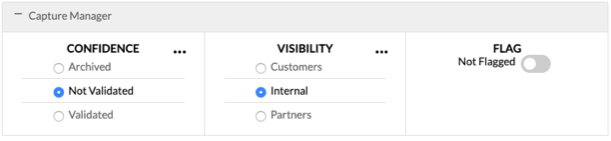
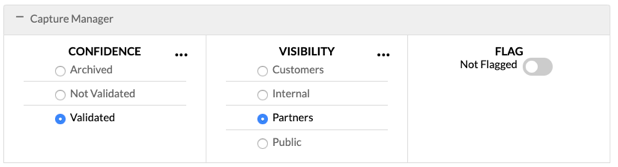
Flag
Toggle a flag on or off when a page needs additional review or changes. When flagging a page, flag details must be provided. Functionality includes:
- Publishers can flag and unflag all articles.
- Contributors can flag and unflag all articles.
- Candidates can flag all articles.
- Candidates cannot remove flags from other articles.
- Candidates can remove flag from own articles.
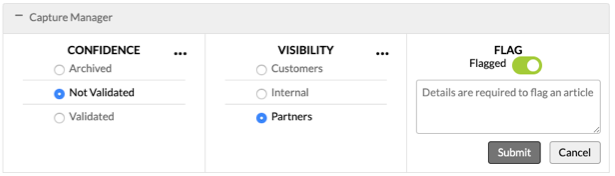
Governance (optional)
Governance is an optional attribute that can restrict access to articles containing sensitive, critical, or regulated information. Options include:
- Experience - Article can be edited by users with the appropriate role (default setting)
- Compliance - Restricts edit access to users in the Compliance group