Flag Process in Capture Manager
Capture Manager includes an option to toggle a Flag on or off when an article needs additional review or changes.
Flag is one of four Classifications in Capture Manager.
This solution is custom-configured for each client by Expert Professional Services. Elements and labels may differ from what is documented.
Use Capture Manager Flag
- Navigate to a page with Capture Manager enabled.
- If needed, click the + icon to expand the Capture Manager element.
- Click the Flag toggle to change from Off to On.
- Enter details for why the article is getting flagged and click Submit.
- The Flag details will be submitted to the same destination you configured for Article Feedback.
- After the details are addressed via your Article Feedback review, return to the article and click the Flag toggle to change from On to Off.
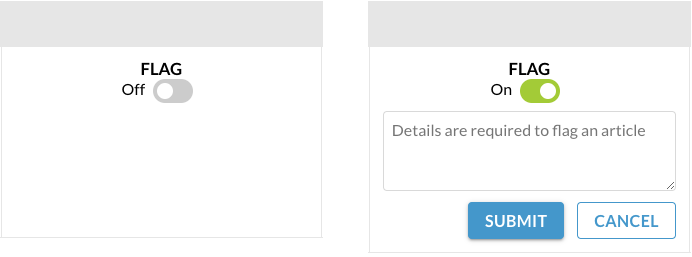
User Flag Privileges
Flag functionality is tied to Capture Manager Permissions by Role.
- Publishers can Flag and remove Flags on all articles.
- Contributors can Flag and remove Flags on all articles.
- Candidates can Flag all articles.
- Candidates cannot remove Flags from articles authored by others.
- Candidates can remove Flag from own articles.

