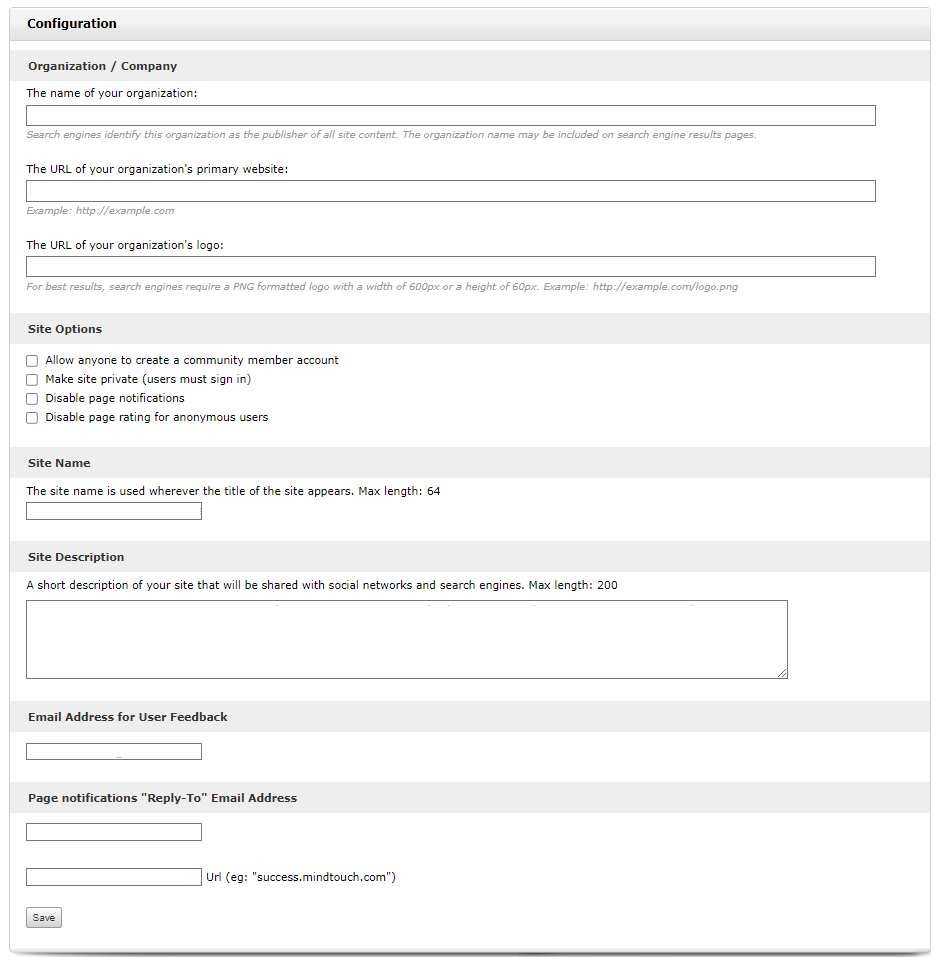Control Panel
- Applies to:
- All versions
- Role required:
- Admin
The Control Panel includes tools to manage permissions, global site branding, and other system configurations.
Access the Control Panel from Toolbar > Site tools > Control Panel.
Product Info
The Product Info section shows the following information about the site:
- Expiration date
- Owner (admin)
- Registered seats, filled and available
- Next billing date
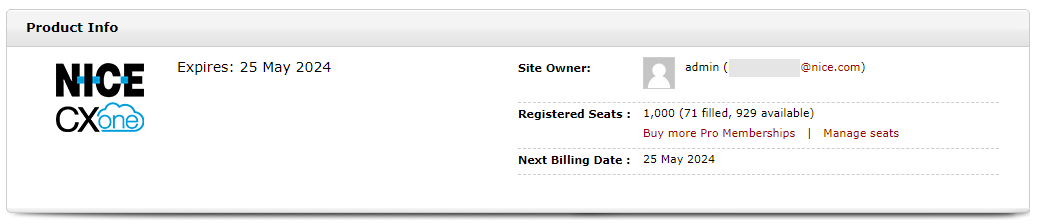
Users & Groups
View and manage users and groups. Run a report on your groups and the members in each.
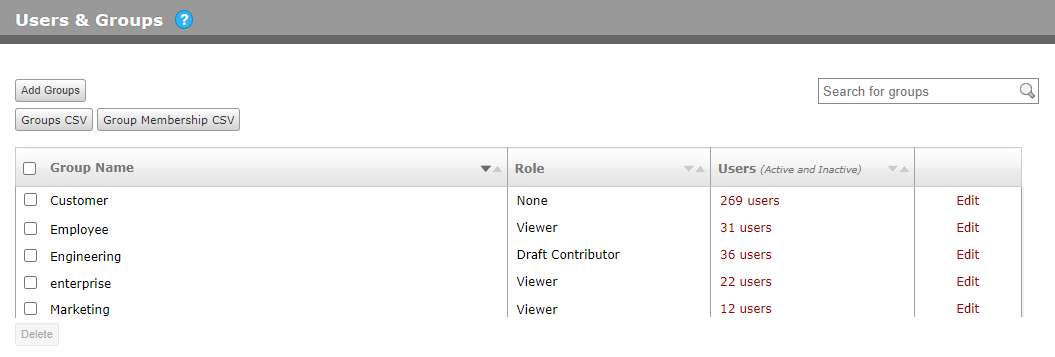
Branding
Manage your site's branding, including logos, icons, custom HTML, and custom CSS.
Maintenance & History
Restore deleted pages and files, and view information about when they were deleted and by whom.
System Settings
Determine how your site integrates with Google Analytics and social media platforms, customize Editor callouts, and recommend articles for specific search queries.