Site Integrations Settings
- Applies to:
- All versions
- Role required:
- Admin
To set up Google Analytics and Social settings, navigate to Site Tools > Control Panel > System Settings > Integrations.
Site Integration Settings do not have a Revision History, changes are final and cannot be reverted
Google Analytics
You can integrate Google Analytics into your Expert site for additional data.
Known Issue: The Use Universal Analytics checkbox will only allow you to deselect it if you enter information in both the Google Analytics ID and Google Analytics Domain fields. If either of the fields are blank, you cannot deselect the checkbox but it is not applicable because the Google Analytics information is incomplete.
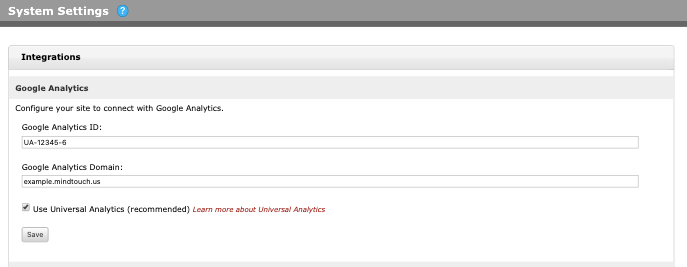
Social Share Buttons
Enable Social Share buttons to provide an easy method for readers to share individual articles on Facebook, LinkedIn, and Twitter.
Social Share Buttons are only available on the current version of Expert.
Twitter Summary Cards
Twitter Summary cards provide a preview of Expert content included in tweets. Enter your Twitter username, and choose whether or not a larger version of your social share image is used within individual cards. For more information, visit Twitter's Summary Card information page.
Twitter Summary Cards are only available on the current version of Expert.
Workflow Configuration (Legacy)
These workflows have been replaced by Touchpoints.

