System Settings - Configuration
- Applies to:
- All versions
- Role required:
- Admin
Access Configuration settings
Navigate to Site tools > Control Panel > System Settings > Configuration.
Saved information is effective immediately.
Configuration Settings do not have a Revision History. Changes are final and cannot be reverted.
Organization / Company
- The name of your organization: Allows Google to associate your Expert site with your company.
- The URL of your organization's primary website: Allows Google to associate your Expert site with your company site.
- The URL of your organization's logo: Displays your logo on every page of your Expert site.
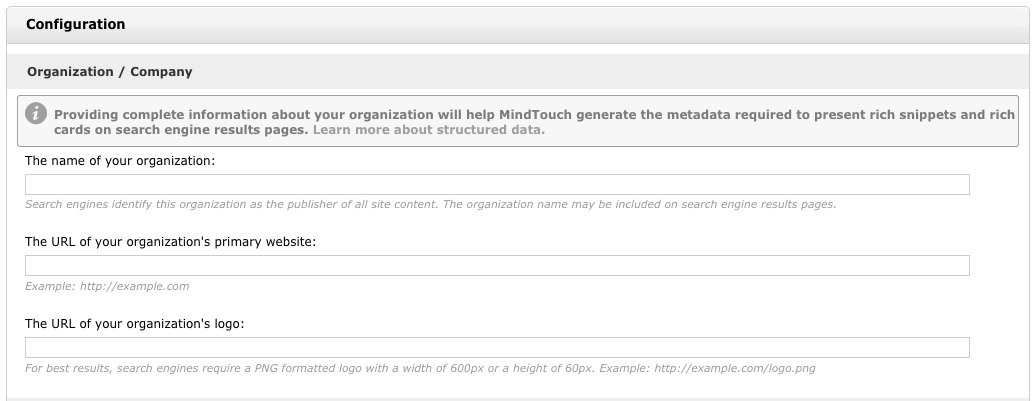
Site Options
- Allow anyone to create a community member account: Anonymous users can view your entire site and can self-register for an account.
- Make site private (users must sign in): Your entire is site private and only logged in users can view or access information.
- Disable page notifications: All page notifications are disabled across your entire site, even if users subscribe to page notifications.
- Disable page ratings for anonymous users: Anonymous users cannot rate pages (if your site is set to public).
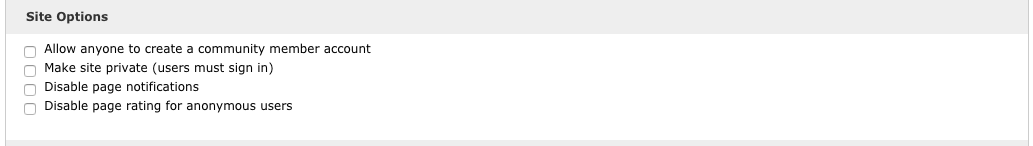
Page ratings for anonymous users is only available on the current version of CXone Mpower Expert.
Site Name
Enter the name for your site as you want it to appear in browser tabs.

Site Description
Enter a description of your site, which will be displayed by search engines and social networks. Site descriptions allow search engines to categorize and rank your site. Include keywords for which you want to rank with search engines.
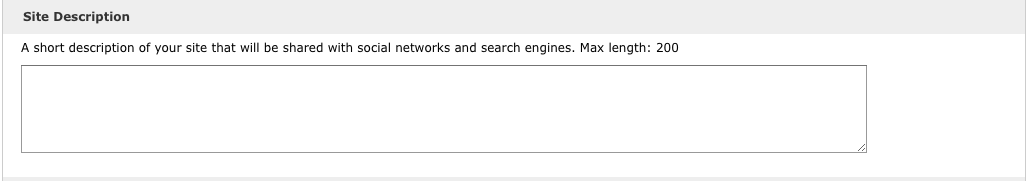
Email Address for User Feedback
Specify the email address where user page ratings and feedback are sent. By default, feedback is sent to the site owner's email.
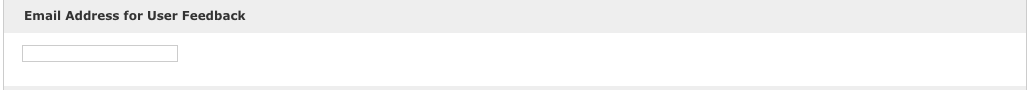
Page notifications "Reply-To" Email Address
Specify the email address where page notifications are sent. All emails originate from "no-reply@mindtouch.us" but when a user chooses to reply to an email, the email will return to the email address specified in the "reply-to" field.


