Information Architecture
- Applies to:
- CXone Mpower Expert (current)
- Role required:
- N/A
The CXone Mpower Expert proprietary content framework, Guided Content Framework, offers both a hierarchical structure (expanding downward and outward) and a taxonomical structure (relationship mapping). The hierarchy organizes content for navigation, while simultaneously building content relationships to focus search results.
Customize information architecture for your users
Our structure is designed to adapt to your company's content and customer experience. There are some key things to consider when planning or modifying site structure.
Outside-in approach: Plan your site structure from the perspective of how your users look for information. Their perspective may mirror your product offerings or functionality, but it may not. Look at direct customer feedback via ticket submission or search logs to get ideas about how your customers talk about your product. Consult your customer-facing teams, especially Support or Customer Success, to get additional insight.
Top-level Categories and Guides: Plan the highest level of your structure to have enough choices, but not too many. Offering between 2-5 options is generally a good range, but will differ for your users and content. Make sure all top level choices are oriented from same perspective. For example, do not mix task-based and persona-based choices at the same level.
Scalability: Plan ahead for your content to expand. This may mean creating Categories or Guides that do not contain many sub-pages at first, or creating top-level titles that are more generic in case your products change. Leave room for new or different content to live together. For example, try to avoid naming Categories or Guides based on internal naming conventions, company department names, or content types that are likely to change over time.
Expert capabilities: Leverage features to enhance your site experience.
- Enable the Top Level Navigation to create a completely custom homepage that follows Expert structure.
- For Categories or Guides with longer titles or titles that may change, modify page URL to be different from page title. For example, the System Administration Category URL in Success Center is shortened to just "Admin" so all sub-page URLs can be shorter. Another benefit is that decoupled Category titles can be changed without creating redirects for all sub-pages.
Building blocks of the CXone Mpower Expert hierarchy
There are four structural levels to a site:
Homepage
Your homepage is the top of your hierarchy and consists of a Category page. This page is the starting point of your navigation and contains your top-level Category and Guide pages.
Category
Category pages organize contents for specific divisions such as personas, products, services, or languages. A Category can contain Categories and Guides, but a new Category should only be created under an existing Category (not under a Guide, for example).
Example: Ford Motor Company may have a Car category, a Truck category and a Van category living on its homepage.
Guides
Guides live inside Categories and contain articles. They act as directories for information on specific subjects such as personas, product systems, or individual services. Guides can only contain articles, and Guides should only be created under a Category page.
Example: Ford may have Commercial Trucks, Large Trucks and Small Recreational Trucks in its Truck Category.
Sub-pages within Guides
Articles are contained inside Guides, and can be designated as Topic, How-To, or Reference pages depending on the specific information you want to relate to your readers. Topics are unique in that they can contain sub-articles (How-To or Reference).
Example: Ford may have an article titled How to choose the appropriate work truck in their Commercial Trucks Guide.
Topic pages
Topic pages can live directly within a Guide and contain How-To or Reference sub-pages.
How-To and Reference pages
How-To and Reference pages can live directly within a Guide or below a Topic page.
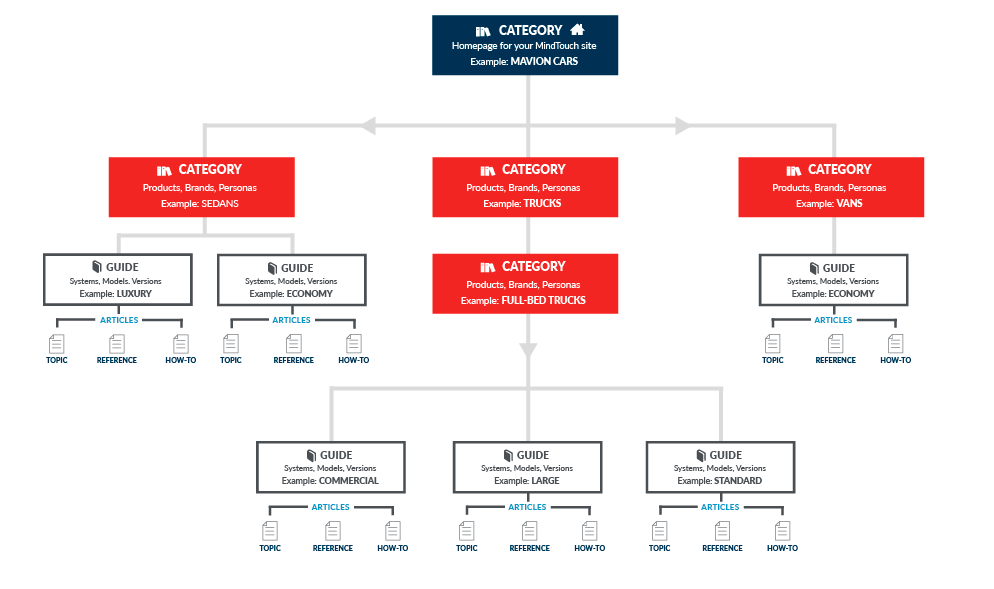
Example hierarchies
Best Practices
Know your audience
Knowing your audience is important when building an IA to meet your needs. User use cases facilitated by questions can help explain how your content should be presented.
Some questions you can ask are:
- Who is accessing your site? Consider anonymous users (people without login credentials) and users with login credentials.
- What are your users trying to do?
- What is their goal?
- How should your content / site respond to a specific action?
Keep your North Star in mind
Your content and site should have a clear purpose, and the way you present your information should be directly related to this purpose.
Is your intent to:
- Target a persona(s)?
- Sell a product?
- Support an issue?
- Inform about a subject?
- Drive users toward specific tasks?
Take inventory
Content inventory is a catalog of all content on your site. This includes articles, attachments, and embedded media. Know what you have (scope) and aim to get rid of what you do not need (audit and optimize).
Use a site map
A site map lets you quickly assess the health of your site structure with a visual representation of how your pages sit in relation to other content. This allows you to spot patterns or overlap in content.
Make your site strong but flexible
Build a site that is sustainable and scalable. Allow room to introduce new content or make large content revisions. Try to avoid building anything that is too deep (more than 3-4 clicks) and burdensome to navigate, or too shallow which requires extensive menus.
Use a demo site for large overhauls
You can leverage a sandbox environment to support your restructuring efforts. This protects your live production site and allows you to compare revisions and show stakeholders before committing changes to your live site.
Consider copying your content to a separate site, or start fresh if you want to completely revamp your site's look and feel. Reach out to our Support team to get a test site spun up.

