Page redirects in CXone Expert
- Applies to:
- All versions
- Role required:
- N/A
When you move individual pages or sections, Expert automatically applies 302 (temporary) redirects from old to new URLs.
Automatic redirects
By default, renaming a page title will alter the page URL and create a redirect. Redirects happen automatically unless you manually add a redirect to a page.
Redirect rules
- A redirect associates the original URL to a page ID, which points to the newest destination URL.
- If a page URL changes one time, the original URL will point to the page ID, which redirects to the newest URL.
- If a page URL changes multiple times, any of the previous URLs point to the page ID, which redirects to the newest URL.
- A redirect cannot point to its own sub-pages. For example, page www.example.com/parent cannot redirect to www.example.com/parent/sub-page.
- If you create a new page with a URL that was redirecting, the new page will load instead of the redirect destination.
Redirect warning message
You will receive a warning message ("One or more redirects will be deleted if you continue") if you attempt the following actions:
- Rename a live page or draft the same as an existing redirect
- Create a new live page or draft with the same name as an existing redirect
- Move a page to an existing redirect
- Copy a page or sub-pages to an existing redirect
- Restore a page or a hierarchy to a location that has a redirect
- Import an MTARC
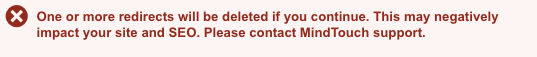
If you see this warning while performing basic operations, we recommend you contact Support.

