Top Level Navigation
- Applies to:
- CXone Mpower Expert (current)
- Role required:
- N/A
Top Level Navigation, if enabled, appears above the Expert Toolbar to show the top level Categories or Guides on your site.
Prerequisites
- Latest version of CXone Mpower Expert (formerly called Expert Responsive).
- Top Level Navigation enabled on your site. To request it, contact your Customer Success Manager.
Configuration Options
- Appear just on home page or appear on all content pages
- Display just the top level of site hierarchy or top level + immediate child Guides
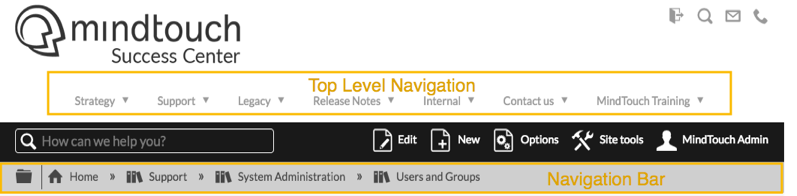
Use Cases
- Custom Homepage: Adhere to the CXone Mpower Expert Guided Content Framework without the default navigation widget on the homepage.
- User Experience: High-level navigation menu can be preferred navigation option for users.
Branding Top Level Navigation
You can customize Top Level Navigation as a brandable navigation element in your site.
Example default branding:
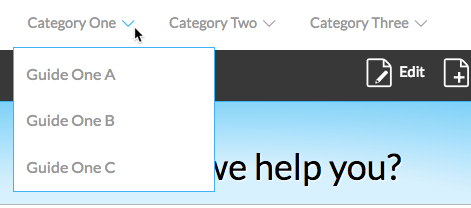
For help with branding, contact your Customer Success Manager.

