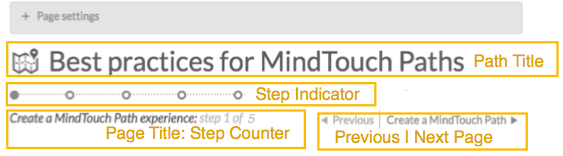Navigation elements
- Applies to:
- CXone Mpower Expert (current)
- Role required:
- N/A
Access relevant content through dynamic navigation elements, which include upper navigation, content page navigation, lower navigation, and paths.
Review content page elements for a breakdown of which navigation elements appear for particular Page Types.
Upper navigation
- Top Level Navigation (above Toolbar)
- Navigation Bar (below Toolbar)
- Drop-Down Hierarchy Menu
- Breadcrumbs
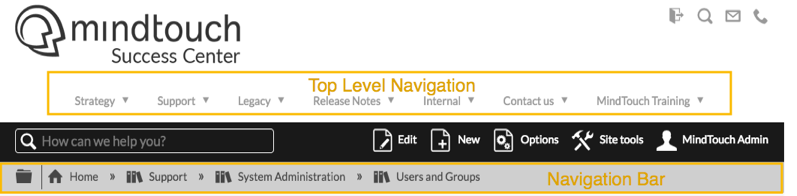
Content page navigation
- Category and Guide pages: As part of the Guided Content Framework, Category and Guide pages include default content navigation elements. Category pages can be configured to have a Simple or Detailed layout and Guide pages can be configured to Single or Tabbed view, with multiple options for how to display articles on Guide Tabs.
- Table of Contents: The Table of Contents (TOC) is an automatically generated list of all headings (H1, H2, H3, etc.) on an individual page. The TOC appears in default Topic, How-To, and Reference page templates.
- Paths: Arrange a custom group of content pages into a particular order with guided sequential navigation. Display Expert Paths as embedded links, widgets, or in Guide Tabs.
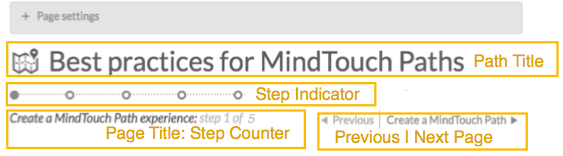
Lower navigation
- Page Footer Navigation (Back to top, Previous | Next Page).
- Recommended Articles
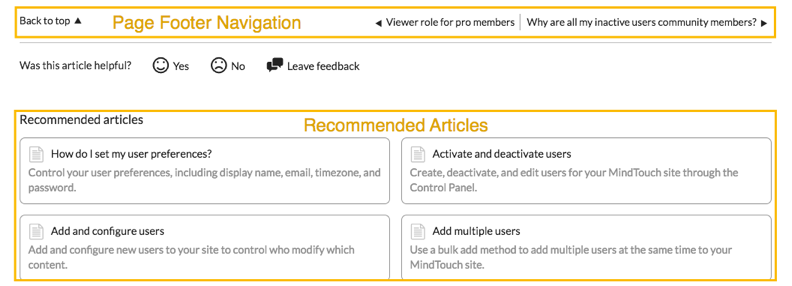
Paths navigation
Expert Paths include sequential navigation elements to guide users through the pages within a Path:
- Path Title
- Step Indicator
- Page Title and Step Counter
- Previous | Next Page