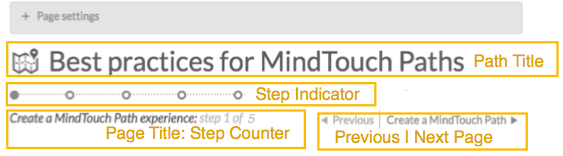Content page elements
- Applies to:
- CXone Mpower Expert (current)
- Role required:
- N/A
Some page elements only appear on content pages where you edit and publish articles.
Elements on all content pages
Some elements appear on content pages for all default Page Types (Category, Guide, Topic, How-To, Reference).
- Top Level Navigation (above toolbar)
- Navigation Bar (below toolbar)
- Drop-down hierarchy menu
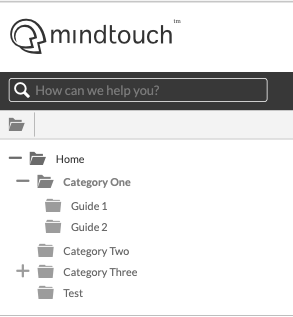
- Breadcrumbs
- Drop-down hierarchy menu
- Page Status Bar
- Page Settings
- Edit Title and Title Warnings (not pictured)
- Page Metadata
- Last updated (date and author)
- Page restriction
- Page Actions
- Page Notifications
- Social Share Buttons
- Page content area
- Edit Section (not pictured)
- Page Footer Navigation (does not appear on Category pages)
- Previous | Next article
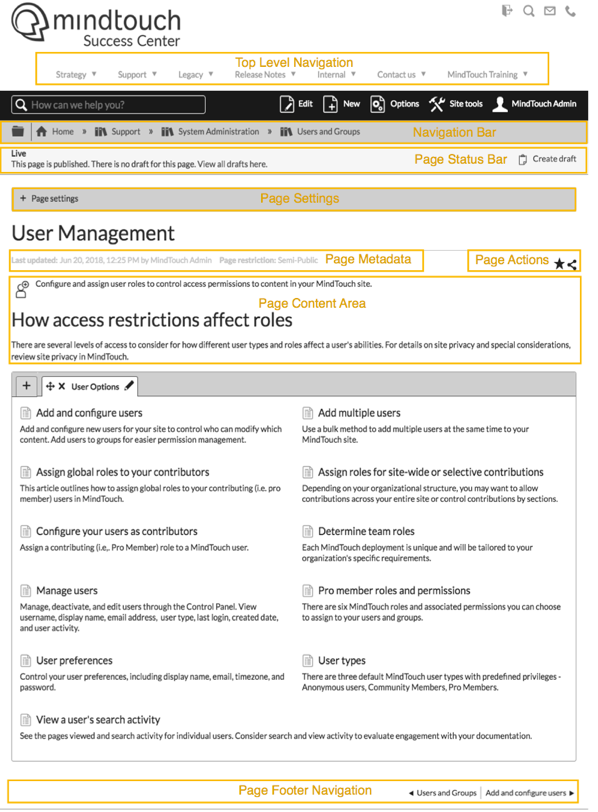
Elements only on sub-pages within Guides
Additional elements only appear on Topic, How-To, and Reference pages, which are published within Guide pages.
- Page Actions
- Export as PDF
- Page Footer Navigation
- Back to top
- Page Feedback
- Recommended Articles
- Page Footer Metadata
- Page Attachments
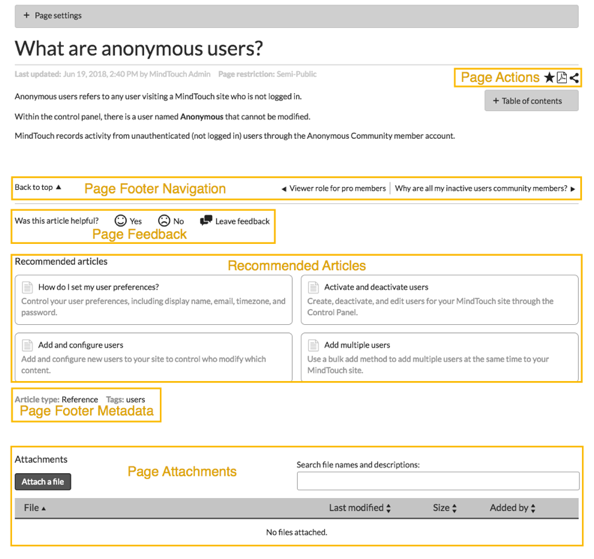
Elements only on Paths
Expert Paths organize a group of pages into a custom order with sequential navigation elements.
- Path Title
- Step Indicator
- Page Title and Step Counter
- Previous | Next Page