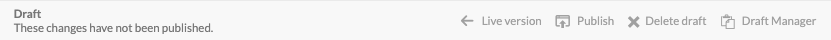Page Status Bar
- Applies to:
- CXone Mpower Expert (current)
- Role required:
- Draft Contributor
The Page Status Bar appears on content pages where you edit and publish articles. It includes options to publish, delete, and preview live pages and drafts.
The options that appear in the Page Status Bar vary depending on the status of the page, but can include:
- View all drafts here
- View live placeholder
- View live
- Publish
- Delete page
- Create draft
- Delete draft
Drafts of unpublished pages
Create draft in progress on new page (edit mode):
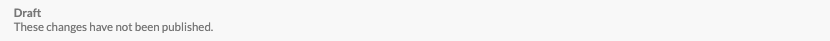
Draft saved on new page (not published yet, view mode)
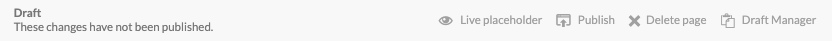
Live placeholder of a Draft page
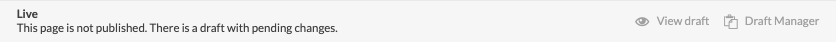
Published pages
Published page with no draft (view mode):
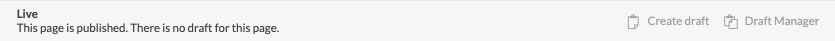
Live edits in progress on published page with no draft (edit mode):
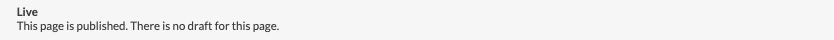
Drafts of published pages
Create draft in progress on published page (edit mode):
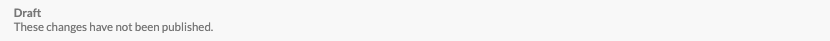
Draft saved on published page (view mode):