Structure your site for product versioning
- Applies to:
- All versions
- Role required:
- N/A
There are multiple ways to approach your Expert structure for versions.
- Version-centric: Are your product versions vastly different from one another? Is most of your documentation unique to your versions? Do you only have a minor amount of shared content across product versions?
- Benefits: Allows users to quickly drill down to find their specific product version. If there is little or no shared content between versions, your maintenance of duplicate content is minimal.
- Limitations: More overhead for documentation management for large shared content. Potential for duplicate articles. More content to drill into means a potential reduction in ticket deflection. A search bar on the product page will provide search results for all versions.
- Version-agnostic: Do you only have one version or product? Or do versions of your product contains only small feature differences?
- Benefits: Less customer effort for self-service as there is less content to drill into.
- Limitations: May be harder to work with for those products that have major changes between versions.
- Hybrid: Do you have a smaller set of most popular content that does not vary across versions or can be modified to accommodate multiple versions? Are a few product versions similar enough that you can blend the content together?
- Benefits: Cleanly separates content versions alongside general product guide.
- Limitations: Users may not be aware of the different version documentation.
Structure examples
Version-centric structure
With version-centric structure, you nest second-level categories for your versions directly below your product category.
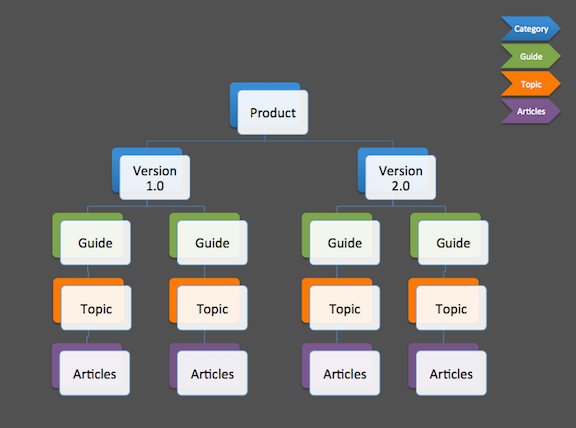
Version-agnostic structure
With version-agnostic structure, focus on the general main features of a product and then separate out articles that pertain to a specific version if needed.
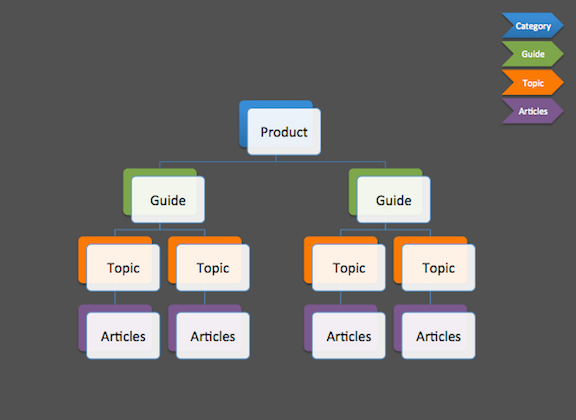
How to implement site structure for versions
Consider version content as part of an overall Information Architecture that is best for your user experience.
Expert features to leverage
Custom Classifications - Create a Custom Classification for your product versions and assign the appropriate classification on articles. Leverage the Customer Classification for Custom Classification Guide Tabs.
Tags - For content that applies to multiple versions, especially when not using version-centric structure, apply a tag for each relevant version.
Permissions and Privacy - Use a combination of User Types and Page Privacy to control who can see what content.

