Custom Classification Guide Tab
- Applies to:
- CXone Mpower Expert (current)
- Role required:
- Draft Contributor
Use Custom Classifications to organize how you display pages contained within a Guide.
Prerequisites
- Create Custom Classifications and apply to relevant content within a Guide.
Create custom guide tabs
- On a Guide page, click the plus (+) icon of the tab pane.
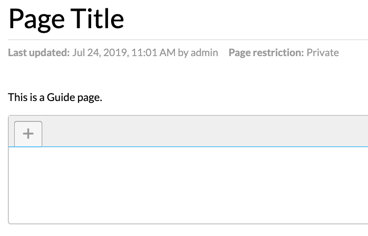
- Select the Classification option and click Add new tab.
- From the drop-down menus, choose the Classification and Type of the pages you want to display in that tab.
- Click Apply changes to display any pages with the specified classification settings.
- Create additional custom tabs as needed.
- Rename the Guide Tab label (optional). Your custom tabs can be renamed to customize the user experience. To rename a tag, click the Edit icon next to the tab name and rename as appropriate.

