Discoverability Experience via Navigation
A good navigation experience does not require the user to know what their skill level is or how to articulate the issue they have, but guides them to relevant information. Effective guided navigation requires a fundamental understanding of the audience and their reasons for looking for self-service help.
Navigation in Expert
One of the foundational functions that Expert provides is highly organized and well-structured content that follows a flexible hierarchy. The hierarchical structure lends itself to helping improve a navigational experience when information needs to be discovered if your user does not know it exists. The experience should guides users towards an answer based on how they may experience issues.
In addition to well structured and highly organized content, Expert also provides the following navigational experiences:
- Top-level navigation (ADD A SCREEN SHOT) - Highlights the top-level Categories or Guides on your site.
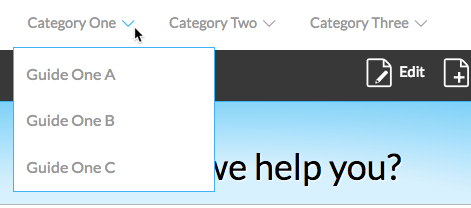
- Navigation Bar (below Expert Toolbar)
- Drop-Down Hierarchy Menu - A folder structure view for the hierarchy that provides visual cues as to how the content could be laid out and discovered.
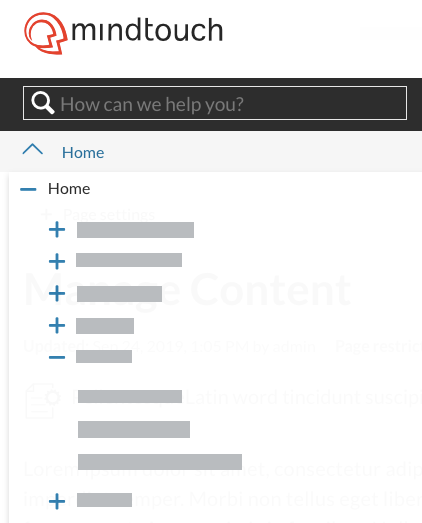
- Breadcrumbs - hyperlinked hierarchy sections relative to the current page
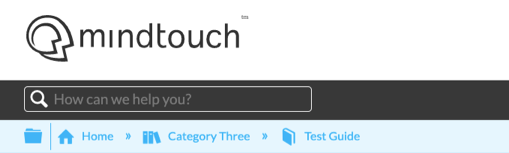
- Drop-Down Hierarchy Menu - A folder structure view for the hierarchy that provides visual cues as to how the content could be laid out and discovered.
- Lower navigation
- Page Footer Navigation (Back to top, Previous | Next Page) - A navigational experience that guides a user to the logical or sequential “next” or “previous” page which can be useful if dropped into the content via a deep link without context for hierarchy location.
- Recommended Articles
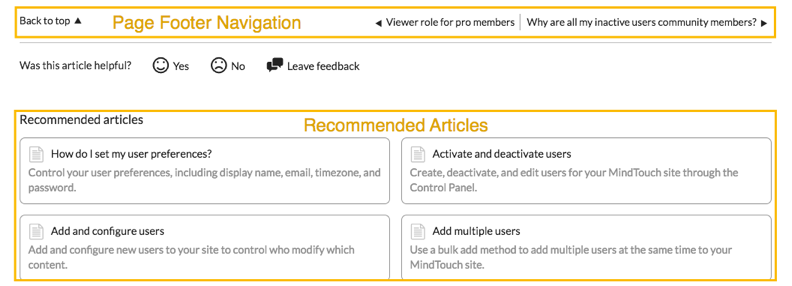
- Table of Contents on an individual Expert page allows users to quickly get to most relevant information
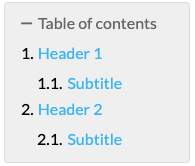
- Paths - Guided Paths organize a group of pages into a custom order with sequential navigation elements. Paths can be a custom set of content that is already published anywhere in your Expert site. Useful for guided learning or consecutive information, you can embed a Path as a hyperlink, collapsed or expanded widget, or display in Guide tabs.

