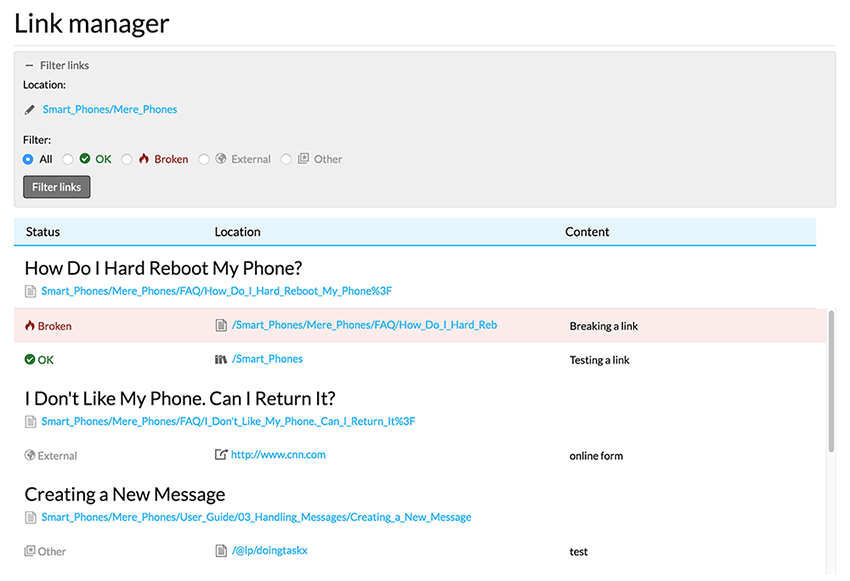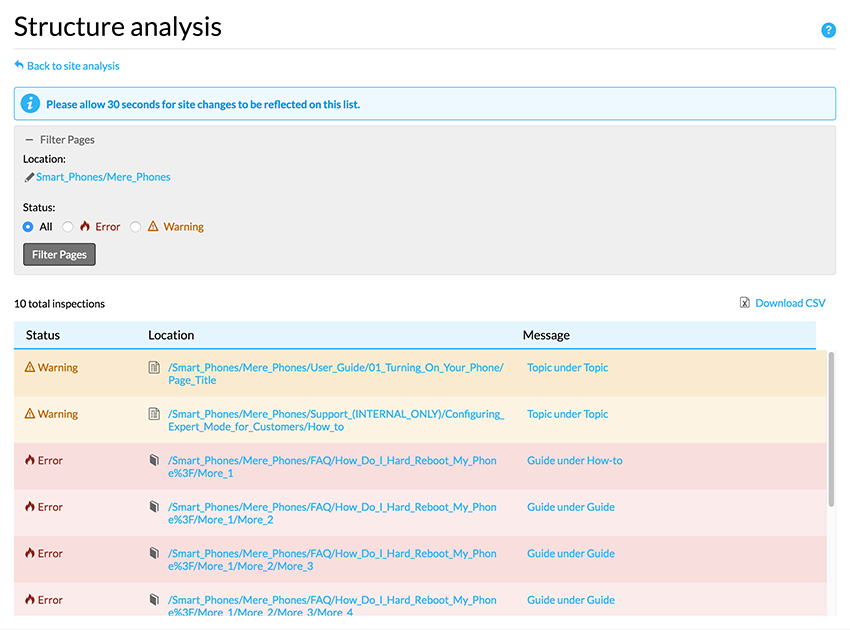Skip to main content
Upcoming feature enhancements
- A secure Expert experience with enforced HTTPS
On May 22, 2017 we will be enforcing HTTPS connections for all sites with SSL enabled. This will allow us to provide a more secure experience for our customers and move towards a more secure web. Most Expert customers have already moved over to using HTTPS for their users. Over the last couple of months, we have sent out information to you regarding this change, but if you have any questions, comments, or concerns, please contact Expert Support. Some of the benefits of enforcing HTTPS for your Expert site include:
- Getting a search rank advantage from Google
- Encouraging trust with your users
- Ensuring your content's data integrity
Release 2017-05-04
Feature enhancements
- Site analysis: link manager - New Feature
Until now, it was difficult to ensure prolonged link integrity across an entire Expert site. With the release of the link manager, which identifies broken links on both the site and page level, site admins have an easy means to link resolution.
Benefits include:
- Site analysis: structure
Best in class information architecture is baked into the Expert platform. By adhering to Expert best practices, end users should have no problem navigating our customer's sites, and Google will boost search rank accordingly. For those sites that need improvement, we have a tool to help get things back on track. The structure report identifies site structure issues on both the site and page level.
Learn more about how to improve content architecture with the site structure report.
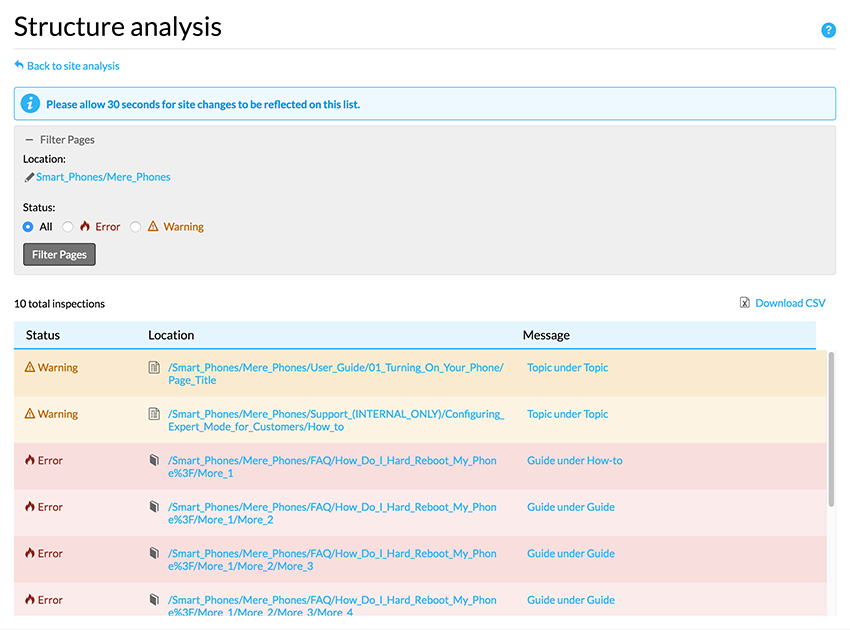
- Internal linking improvements
To improve internal link integrity when moving content within your Expert site, we have made some changes to the handling of redirects in the product. While you will never notice a change in how internal links are handled, on the back-end we have completely redone the way we track and implement them. These improvements will prevent the unintended overwriting of existing redirects and ensure internal links to pages that have moved will not break.
- Updated select menus
We have updated the way we build select menus in the product. Instead of using jquery UI, menus will be rendered using strictly HTML which is more efficient when loading the page.
Feature deprecations
- IE 10 deprecation is here
As of today, IE 10 is officially deprecated from Expert. Users who visit your site in IE 10 will be redirected to the Legacy Browser experience instead. The deprecation of IE 10 keeps Expert in compliance with Microsoft's own End of Support announcement made earlier this year. It also allows us to develop innovative functionality that is not supported in this older browser.
- Removed unused DekiScript templates
We have removed the following unused Dekiscript templates:
- Expert/Controls/PrintCartWidget
- Expert/Controls/CommentForm
- Expert/Controls/InteractiveMap
Fixes
- MIME type mismatch for streamed attachments
On Friday, May 5th, we will be rolling out a fix for improperly formatted MIME types on some file attachments. This will resolve a defect which caused the MIME types of some files to change when uploaded to Expert. Affected files would then open improperly as text files.
- User view and search results limit
We fixed an issue that occurred after a prior update which limited the user view and search history results to 10 items. It is now set back to 500.
- Updated file type support message
We fixed an issue with our supported file type message when importing content into Expert. It previously stated that CHM files were an accepted file type. CHM files are no longer supported in the current version of Expert, although legacy versions will still accept CHM file uploads.
- Links to deleted files
We fixed an issue in the link manager which caused links to deleted files to appear as unbroken links.
- Revision history link not working
We fixed an issue in revision comparison mode which prevented the link to the older revision from resolving to the correct page.
- PDFs indentations missing
We fixed an issue which prevented indentations in content from rendering properly on generated PDFs.
- Changing community members to pro members
We have restored the ability to change a community member to a pro member on the User edit page in the Control Panel.
- Disappearing table background colors
We fixed an issue which caused the background color for even rows to disappear in edit mode and when hovering in view mode.
- Dekiscript template calls
We fixed an issue which caused some Dekiscript template calls to not honor the correct page permissions.
- Attachment views in user view and search activity
We fixed an issue which caused an attachment view entry to not display an icon, a file location, or the name of the file.
Release 2017-05-11
Fixes
- Syntax Highlighter: "More…" drop-down menu size
Fixed a minor UI issue with the Syntax Highlighter drop-down menu, which was wider than necessary.
- Link manager: linked files incorrectly reported as broken
Resolved an issue that arose when linking to a file, then deleting and restoring that file. The link manager did not update and incorrectly reported the file link as broken.
Release 2017-05-18
Feature enhancements
- Touchpoints Management: Now in the Dashboard
We are thrilled to announce that we have launched a new Touchpoint tools management page with additional functionality. In addition to an updated UI, you now have more granular control over your Touchpoint tools, including the ability to:
- edit Touchpoint tools
- deactivate and reactivate Touchpoint tools
The new management page is available on your Dashboard.
You can find more information about the new UI here.
- Touchpoints Management: Branding
As part of the new Touchpoint tool management UI, there is an additional field to add custom CSS. You now have the ability to target elements of your Touchpoint tools and style them to match your brand, which improves the user experience and increases your site's brand integrity.
You can find more information about branding for Touchpoint tools here.
Fixes
- Find and Find & Replace: misalignment of highlight location in source view
We fixed an issue which caused a misalignment of the highlight location of a term when using the Find and Find & Replace features in source view.
- Paths: ampersands in Path titles
We fixed an issue which prevented the editing of a Path when an ampersand was present in the title of the Path.
- PDF: text color styles
We fixed an issue that prevented text color styles from rendering properly in PDFs.
- Importing of .mtarc files: Updated error message
We updated the error message received when attempting to import a .mtarc file over a page with an associated draft.
- Touchpoints: Window close button branding
We added support for branding of the window close button in Touchpoints.
- Contextual Help & Contextual Help Button Touchpoints: Window close button location
We fixed a UI issue which prevented the window close button from appearing in the correct location in Contextual Help and Contextual Help Button Touchpoints.
- Touchpoint for Zendesk: IE 11 compatibility
We fixed an issue which prevented the Touchpoint for Zendesk integration from working in IE11.
- Link manager: On-page warning links
We fixed an issue which caused on-page warning links to not resolve to the appropriate error on the page when clicked.
- Link manager: On-page warnings for broken links to Contextual Help view
We fixed an issue which prevented broken links to Contextual Help views from acquiring the on-page warning (flame) icon.
- Localization: Updated localization throughout sites
We have updated localization across the product to include the editor, paths, and other features.
Release 2017-05-25
Feature enhancements
- A secure Expert experience with enforced HTTPS
On May 22, 2017, we began enforcing HTTPS connections for all sites with SSL enabled. This will allow us to provide a more secure experience for our customers and move towards a more secure web. Over the last couple of months, we sent out information to Expert customers regarding this change, and most customers had previously implemented HTTPS for their users. Some of the benefits of enforced HTTPS for Expert sites include:
- Improved Google search rank advantage
- Increased trust with end users
- Ensured integrity of site data
Sites that do not have SSL enabled will not be affected.
Contact Expert Support with any questions, comments, or concerns.
Fixes
- Editor: site background image applied to editor menus
Fixed an issue that unexpectedly applied the background site image into editor menus
- Site Analysis: page warning message on broken links
Fixed an issue that prevented some broken links from displaying the page warning message
- Page attachments: javascript file attachments blocked from executing
Fixed an issue that unexpectedly blocked javascript file attachments from executing due to a CORS error