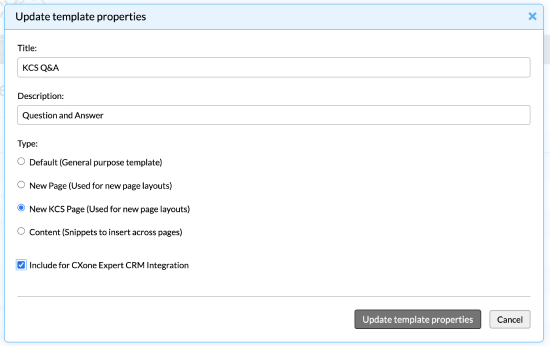New Page Templates in Capture Manager
Capture Manager uses page templates to pre-define structure for knowledge workers to author content.
This solution is custom-configured for each client by Expert Professional Services. Elements and labels may differ from what is documented.
At least one template will be implemented when Capture Manager is enabled on your site and you can add or modify templates as needed.
Capture Manager Template requirements
- Page Type under Page Settings for the template must be set to How-To or Reference.
- Template Properties must have an option selected for New KCS Page.
- To also appear in Expert for Salesforce Service Cloud, Template Properties must have an option selected for CRM Integration.
Page templates configured for Capture Manager will only display in the Add New Page dialog for KCS-enabled Guides.
Add a Capture Manager Page Template
- Follow instructions to create a custom page template.
- In the template Page settings, ensure that Page type is set to How-to or Reference.
- For the template to also appear in Expert for Salesforce Service Cloud, select an option for CRM Integration in Template Properties.