Site Activity Report
- Applies to:
- CXone Mpower Expert (current)
- Role required:
- Admin
The Site Activity Report provides a graphical representation of how your users and content grow over time, including details of total pages, users, and a breakdown of content created, edited, and deleted.
The report includes a graphical representation of:
- How many users exist within your system
- How many pages were created on a specific date
- How many pages were edited on a specific date
- How many pages were deleted on a specific date
By default, the report shows data for the last 14 days, although you can review data as far back as 60 days.
Access Site Activity report
Navigate to Site tools > Dashboard > Site Reports > Site activity.
Use Site Activity report
- Day range drop-down: Number of days reported. By default, the report shows data for the last 14 days.
- Site totals display: Number of pages created, pages edited, and users added for the selected date range.
- Graph: Pages created, edited, and deleted given the selected date range.
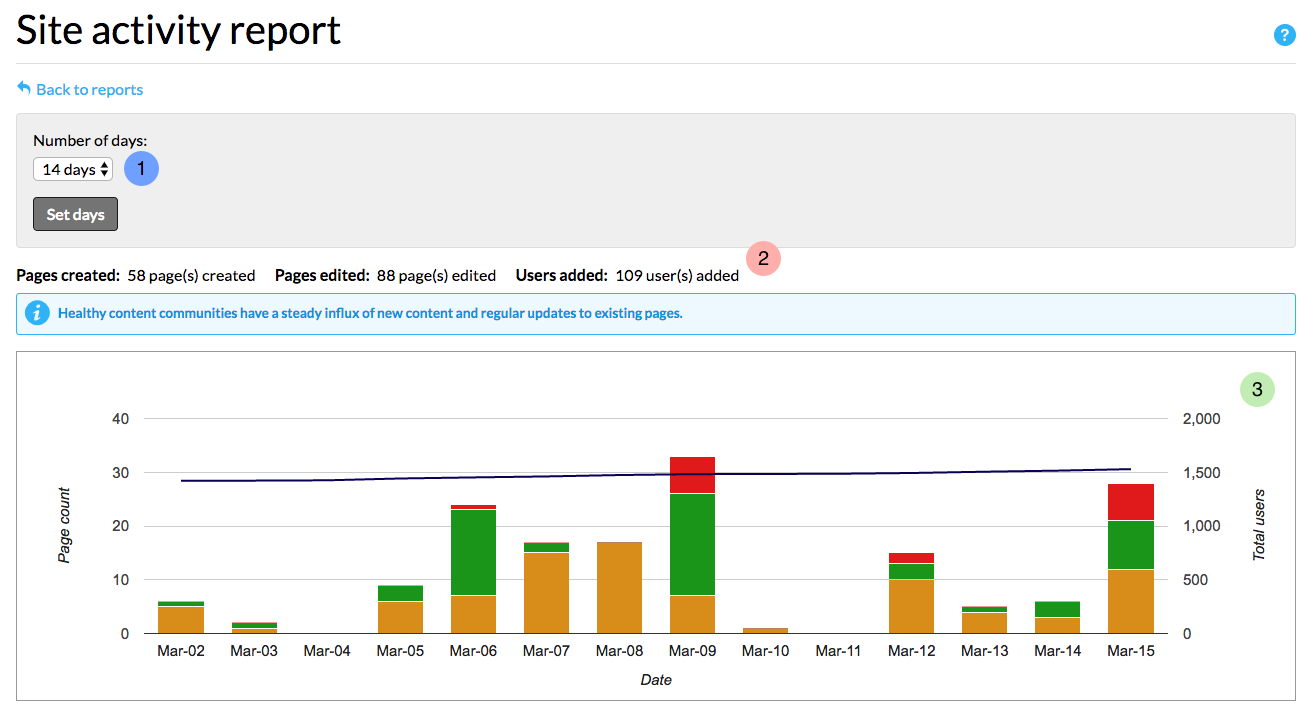
Download Site Activity Report
If you do not see an option to download the report, contact the Support Team.
- From the Site Activity Report, scroll down to the Report download section.
- Select a month from the drop-down menu and click Download.
- If needed, unzip the .csv.gz file that downloads.
Report details
| Field | Type | Value |
|---|---|---|
| Date | time stamp | Format: yyyy-mm-dd Time Zone: UTC. |
| Users Created | number | Number of users created within specified date |
| Pages Created | number | Number of pages created within specified date |
| Pages Edited | number | Number of pages edited within specified date |
| Pages Deleted | number | Number of pages deleted within specified date |
Multiple edits to a page will count as one page being edited for that day. Individual edits are recorded in Site Contribution Reporting.

