June 2023 Releases
Release 2023-06-29
This release is complete. The Release was deployed to all Expert sites as of 10:41 AM (PST).
Fix
Review Manager
When a review is started for a page that has an apostrophe in the URL, the full URL is linked in the notification email. Previously, the URL was cut off after the apostrophe, which caused a page error when the link was clicked.
Release 2023-06-22
This release is complete. The Release was deployed to all Expert sites as of 9:54 AM (PST).
Enhancements
Accessibility
Classification, Path Manager, and Revision History tools have received aria label updates to improve accessibility. Their functionality and appearance have not changed.
UI
Top-level navigation can be applied to the Search page. To enable this on your site, reach out to Expert Support.
Find & Replace
Labels have been updated for consistency and clarity across the feature.
| The page locations modal now says "Select specific pages if desired". | 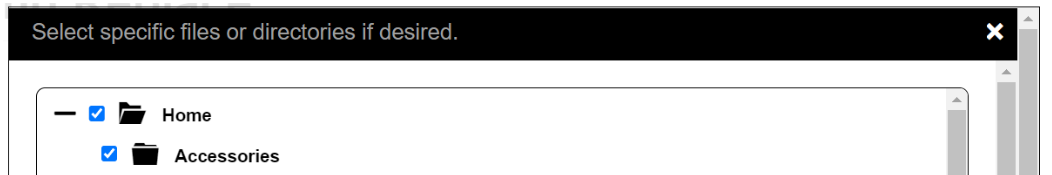 |
| The word "existing" has been removed. | 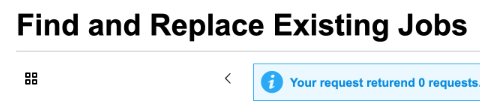 |
| In the recent jobs report, Occurrences has been changed to Instances for consistency. | 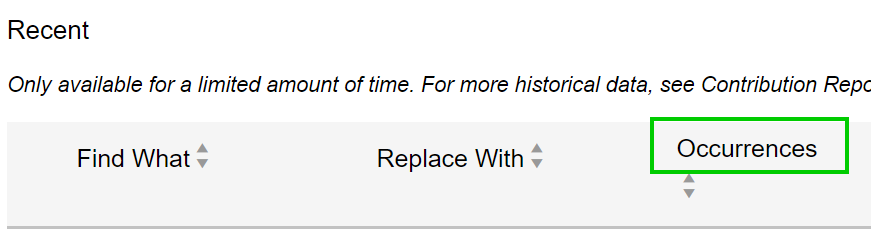 |
| Job Options are now called Parameters. | 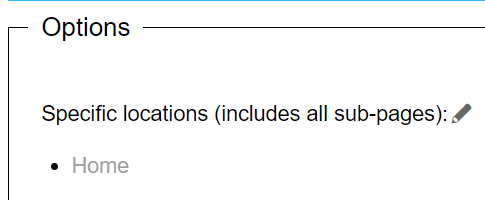 |
| The Find Instances button is now in sentence case instead of title case, so it reads "Find instances" with a lowercase i. | 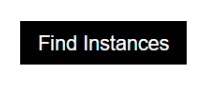 |
Release 2023-06-15
This release is complete. The Release was deployed to all Expert sites as of 11:05 AM (PST).
Fixes
Guide tabs
Topics that are manually reordered in Guide tabs stay after the page is refreshed. Previously, the reordering was not sticking.
Fonts
When creating a new page, Lato font functions as expected. Previously, this would cause an error.
Find & Replace
Editing which folders are searched after instances are found now works as expected. Previously, this would cause the OK button in the folder selection window to be disabled, meaning the folder selection could not be modified unless a new job was started.
Review Manager
Approving a review does not change the "Requested by" or "Requested of" values. Previously, these values were flipped in the review archive.
Enhancement
Multiple classifications
When multiple classifications are enabled, they can be sorted or rearranged. This allows the same functionality as reordering Topics in a Guide tab, so you can customize your content layout to suit your specific needs.
Release 2023-06-08
This release is complete. The Release was deployed to all Expert sites as of 11:26 AM (PST).
Enhancement
Guide tabs
Multiple classification types can appear on the Classification tab, which enables customers to show off multiple products or classifications in one tab. Contact Support to enable this functionality on your site.
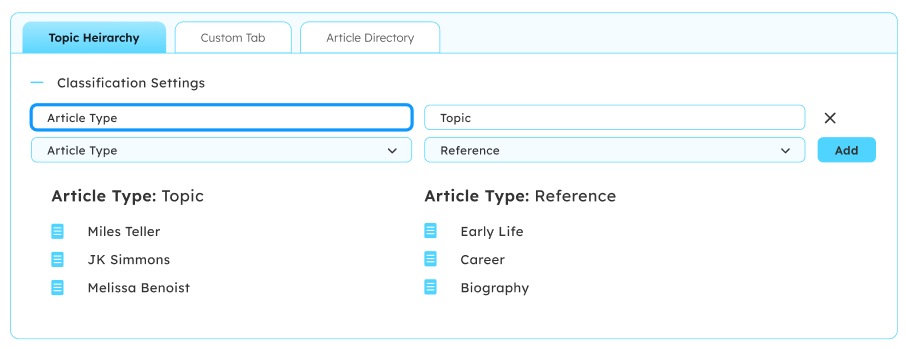
Fixes
Find & Replace
- Conditional content is now included when running a search query. Previously, conditional content was excluded from F&R jobs.
- Jobs now send only one email. Previously, there were several emails received by some users.
IA
When browsing the hierarchy tree, more than 100 sub-pages are now visible. This was previously possible, but recently only 100 sub-pages would show.
Authoring
Using a custom font face loads as expected.
Release 2023-06-01
This release is complete. The Release was deployed to all Expert sites as of 10:39 AM (PST).
Fixes
IA
Classification tabs on Guide pages now display articles correctly.
Previously, Guide pages with the Classifications were changed to Portfolios when they should be References. Pages that were manually switched back to Reference would revert back to Portfolio on refresh.
UI
To comply with GDPR, https://fonts.googleapis.com/css is no longer requested on a site that has no custom fonts.
If you want to add a Google font, refer to the available Success Center documentation.
Embedded Contextual Help Touchpoint
Clicking the Home button after loading the page functions as expected. Previously, this would cause a console error.

