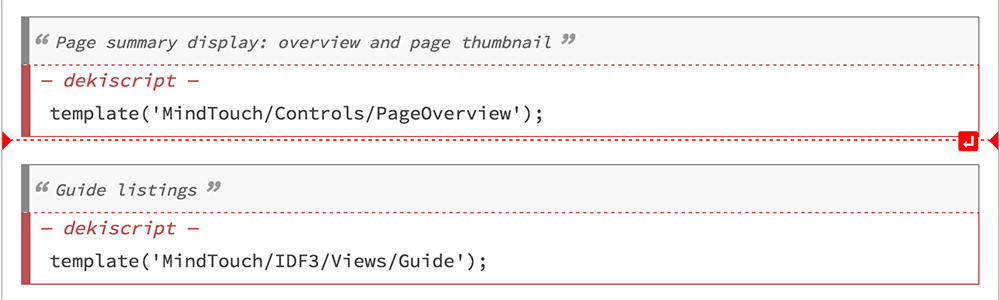Skip to main content
Release 2016-12-01
Feature enhancements
- X-Frame-Options security improvement
We have added the ability to include the X-Frame-Options header on your site. This HTTP response header allows a site owner to determine if their site can be opened in an <iframe>, <frame>, or <object> tag. The primary purpose for using this header is to prevent clickjacking attempts where your site is embedded inside another site. Implementing this feature on your site will require you to white-list domains for third-party applications or integrations (for example Salesforce, Zendesk, etc.) that load your Expert content.
Please contact Expert Support to configure this header on your site or for more information.
- Relative links in the editor
We have simplified how relative links appear in the editor. Previously, relative links used the prefix as a placeholder for the site path. We no longer need to use this prefix in the editor and it has been removed.
Bug fixes
- Anchor space encoding
Fixed an issue where spaces in anchor links were not encoded correctly and resulted in the link not working.
- Editor Red Line not appearing between code blocks
Fixed the editor Red Line functionality so that it will appear between the bottom of a code block and the top of a code comment block so it's easier to add content between them.
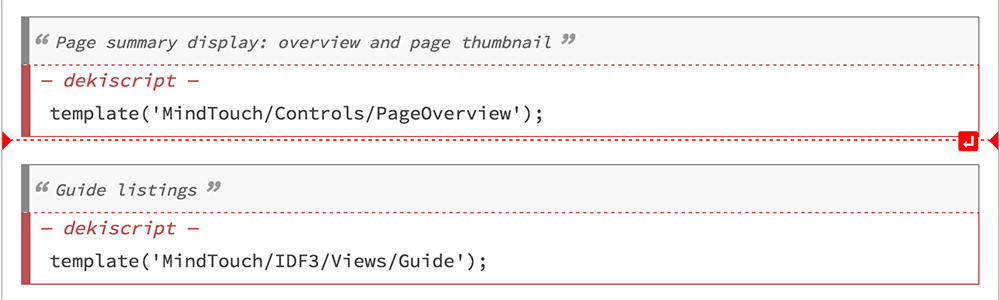
- Removing a page permission caused auto scrolling
Fixed a minor UI issue where removing a permission on the Restrict Access page caused the page to automatically scroll to the top.
- Incorrect classification label
Fixed classification links that appear at the bottom of articles that were displaying the classification tag name instead of the label text.
- Expert 4 page overview migration
Fixed the ability to migrate legacy page overviews into the new page summary field in page settings.
- Links to page titles that contain
{{ and }}
Fixed an issue where creating a link to a page that has {{ and }} in the page title caused an error that deleted the page's content when the page with the link was saved.
- Template directory last author column
Fixed an issue when a user went to the template directory located at /Template:, the last author column would populate with the logged in user's name instead of the actual last author name.
- Drag-n-drop inside the image dialog
Fixed some inconsistency with the drag-n-drop behavior inside the Image dialog. Dropping an image into the dialog's Attach files tab instead of directly into the upload file field inside the tab, would open a new Attach file dialog and then close the Image dialog, instead of switching to the Image dialog's Options tab. Now you can drag-n-drop an image anywhere in the Attach file tab.
- Multiple page reverted messages
Fixed the duplicate status messaging that would sometimes appear when reverting to a previous version of a page.
- Publish an article from Salesforce to Expert
Fixed the Salesforce/Expert integration Publish an article from Salesforce to Expert which was unable to publish content to an Expert site.
- "Replace all" unclickable
Fixed an issue where users were unable to click into the Replace all field in the editor.
- Copy hierarchy into itself
Fixed an issue where trying to copy the parent of a hierarchy into its own hierarchy with the Overwrite existing page(s) and Copy all the children of this page as well settings was causing the copy action to fail.
- Path revision history error messaging
Fixed an issue where navigating to the Path Revision History page without a Path ID was throwing the wrong error message. Instead of "That path does not exist", it will now display "No path provided".
Upcoming feature enhancements
- HelpRequest data
You may have heard about our HelpRequest improvement initiative, Customer Insights Powered by New Data, that we completed over the summer. HelpRequests are an atomic unit of help delivered to a user across multiple channels such as your success center (page views, searches, etc.) and in-product contextual help. Soon we will be providing the ability to download that improved HelpRequest data to help you gain even more insights into how your site is being used.
- Update to our search indexer
We've added some performance and maintenance updates to our search indexer. To ensure the indexer has up-to-date information, we will be re-indexing all sites on Saturday, December 10th and Sunday, December 11th. During this time, you will not see any change in performance regarding user searching but any content added over that weekend will see a delay in being added or updated to search. On December 16th, all Expert sites will be using our new and improved indexer.
- Attachment streaming
We have delayed the release of our upgraded attachment streaming for the next couple weeks. This new functionality will improve the way we stream attachments in Expert by increasing the speed and security of serving them to our customers across the world. Current links to attachments will not require code changes on your part.
Future deprecations
- Contextual Help Migration
Expert Touchpoints were released over the summer. These embeddable building blocks allow for the sharing of Expert content across multiple channels. Our contextual help Touchpoint was created to replace our older version of contextual help. Over the next few months, we will be converting these old implementations over to the new contextual help Touchpoint. We will be working with those of you still using the old version, to ensure a smooth transition over to the new contextual help Touchpoint.
Why should I convert to the new contextual help?
- Easier to create, customize, and use
- Allows for the use of anchors links
- Responsive design that works on any device or resolution
We are targeting a support deprecation date for the old contextual help implementation on March 2, 2017. If you have any questions, comments, or concerns please contact Expert Support.
- IE 10 Deprecation in May 2017
Back in June, we announced the creation of a legacy browser experience that would allow users to view Expert content in deprecated browsers. At the time, we decided that Legacy Browser would work for IE 9 and below. Now that some time has passed and we have analyzed how Expert users view content in Internet Explorer, we would like to add IE 10 to that list in accordance with Microsoft's own End of Support announcement earlier this year.
Release 2016-12-08
Bug fixes
- Base64 encoded images
Fixed a couple of issues regarding Base64 encoded images. First, Base64 images were being removed by the editor if their data URI was larger than 4k. Second, in IE11, if an image was copied and pasted using the clipboard, it would generate a Base64 encoded image instead of attaching the image to the page.
- Page scrolling with confirmation dialogs
We fixed an issue where confirmation dialogs were allowing the page behind them to be scrolled.
- Faceted search for articles
Fixed a usability issue with faceted search performed on article pages. When set for your site, faceted search allows you to automatically filter results based on your position in the hierarchy. Before this fix, if you initiated a search on an article page (topic, reference, how to), you would see results for pages below the article you were currently viewing. Now, if you run a search from that same article page, you will see results based on the closest parent guide instead so you can see results from articles in the same section.
- Links to non-existent Expert pages
Fixed an issue where links to Expert pages that do not exist were not being handled correctly in the link dialog. Previously, these types of links would be deleted from the dialog and cause navigation errors in the browse and search tabs.
- Backslash encoding issue in copy/move dialogs
We fixed an issue where backslashes in page titles were not encoded correctly in the copy and move dialogs. This was causing the page path to render incorrectly.
- Grammar plugin conflict while creating links
Fixed an issue where creating a link from words highlighted by a third-party, grammar-checking plugin created several links instead of one.
- Custom colors in the editor
Fixed an issue where custom colors used in the editor were not being applied to certain HTML elements.
- Find and replace not opening again after closing editor
Fixed an issue where find and replace stopped working if you reopened the editor without refreshing the page.
- Contextual help link on sitemap
Fixed an issue where the contextual help link on the MT4 and TCS sitemap page was visible to anonymous and community members.
- Find and replace highlighted incorrect terms
We fixed an issue where the find and replace functionality in the editor view source mode was highlighting the wrong words.
Release 2016-12-15
Feature enhancements
- Update to our search indexer
Last weekend we re-indexed all sites so that we could make some performance and maintenance updates to our search indexer. This latest version will go live tomorrow.
- Attachment streaming
We have rolled back our attachment streaming change at this time due to performance issues.
Bug fixes
- Table border and cell padding
We've removed the cell padding and border options when using the responsive option for tables in the editor. These two options did not get applied when responsive tables are in use. The cell padding option has also been removed from Responsive since it is no longer supported in HTML 5.
- Anonymous rating changes
We've removed the timestamp for anonymous ratings, "You last rated this article on...". This functionality didn't serve a purpose for anonymous viewers. We've also updated the functionality of the rating buttons to reduce spamming.
- Horizontal lines and the TOC
Fixed horizontal lines (a.k.a. horizontal rules) in the editor so they do not appear under the table of contents in Responsive.
- Editor caching issue in IE 11
Fixed an issue in the editor where some changes were not being saved in IE 11 due to a caching issue.
- Image dimension misalignment
Fixed an issue where the image dialog fields for Width and Height were misaligned in Responsive for some screen sizes.
- Adding links to drafts
Fixed an issue with the link dialog on draft pages where the Link to field did not auto-populate the URL.
- Reordering sub-page listings in Firefox
We've fixed an issue in Firefox where sub-pages that were dragged-n-dropped on a page did not revert back to their normal appearance.
- Attachment name with space encoding
Fixed an issue for file attachments where if an existing attachment had a space in the title, the space character would be encoded incorrectly if the attachment was re-uploaded again.
- Community scoring report CSV
Fixed an issue where there were missing column headers in the CSV downloaded from the Community Scoring report.
- Manually entered anchor links
Fixed an issue where the link dialog was adding a forward slash in front of anchor links that were manually entered into the Link to field. When the page was rendered, these links would go to the home page of the site instead of rendering as internal anchors on the page the user was currently on.
Upcoming feature enhancements
- Structured Data improvement
Starting next week, all Expert sites will have the ability to add publisher information (company name and URL) to the Structured Data we automatically generate for your site. This information will make it easier to identify and associate your company with your Expert site. Structured Data makes your content eligible for display as Rich Results and Knowledge Graph cards in Google search results.
Release 2016-12-21
Feature enhancements
- HelpRequest data
Over the summer, we completed a HelpRequest improvement initiative, Customer Insights Powered by New Data. We are happy to announce that we now provide the ability to download that improved HelpRequest data to help you gain even more insights into analyzing your site usage.
- Structured data improvements
All Expert sites now have the ability to add publisher information (publisher name, URL, and logo URL) to the structured data we automatically generate for your site. This information makes it easier to identify and associate your company with your Expert site and makes your content eligible for display as rich results and knowledge graph cards in Google search results. Admins will also see a warning message about filling out these new fields to ensure their structured data is complete. Learn more about how to optimize for Google structured data guidelines.
Bug fixes
- No article type when editing drafts
Fixed an issue where the article type was not appearing when editing a draft.
- Contextual help and relative anchors
Fixed an issue where the contextual help window would open to the home page if a relative anchor link was used on the page.
- Salesforce and x-frame-options header
We fixed a conflict that occurred when using the x-frame-options header on your Expert site and the Salesforce publish an article to Expert integration.
- Editor anchor image
Fixed an issue where the anchor image was not appearing in the editor.
- Table column outline
Fixed a minor display issue with a selected table column in the classification manager.
- Find not looping correctly
Fixed an issue with the find functionality in the editor not looping back to the beginning of the results without an extra click.
- Editor replace all closes
Fixed an issue in the editor where clicking the replace all button closed the find and replace controls.