Grant access to restricted public pages
- Applies to:
- CXone Mpower Expert (current)
- Role required:
- Editor
Grant specific groups access to restricted public-facing Expert pages.
Prerequisites
- Semi-public pages configured
- Groups established that will access your semi-public section
- Users added to those groups
Grant access to semi-public pages
- Navigate to the pages you want to restrict access to.
- From the toolbar, select Options > Restrict access.
- Verify your page is configured as Semi-public.
- In the User or group type the group's name (the field may auto-populate).
- Select the group role depending on the tasks the group is allowed to perform on the page.
- Click Add to list.
- If restricting a whole section, click Apply restriction settings to sub-pages and choose the appropriate option.
- Click Save permission settings.
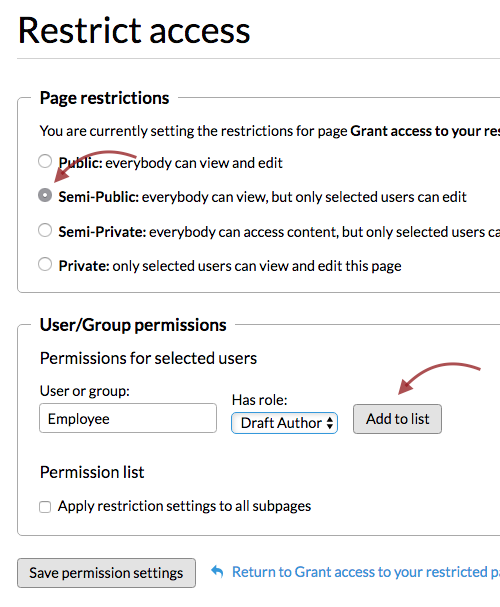
New sub-pages automatically inherit the restrictions of their parent pages. You will not need to individually set restrictions for every new article you create under a restricted page.

