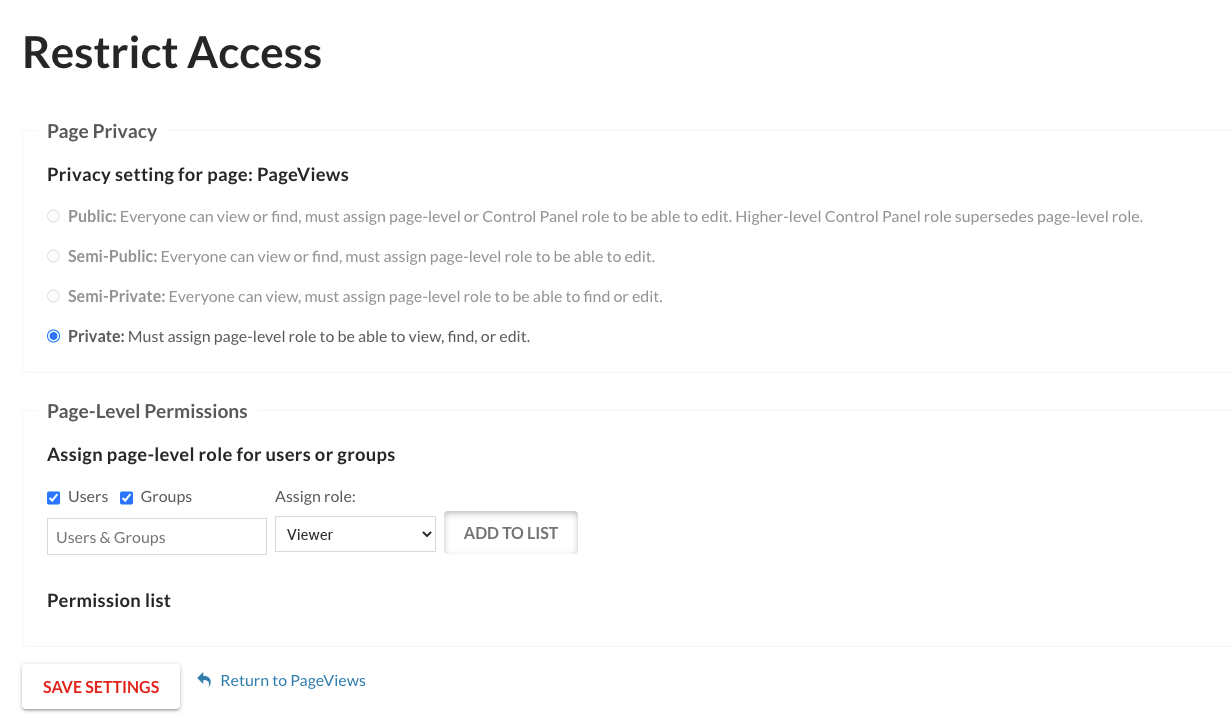Special Page Permissions
Details
Setting permissions to special pages, such as Reports, gives Admins the ability to grant Non-Admin Seated Users access to these pages. This allows Non-Admin Seated Users the ability to view all Looker-generated reports.
Warning: Giving Non-Admin Seated Users access to special pages, like reports, may allow those users the ability to view sensitive data that they normally would not have access to.
Notes
- As of 10/25/2021, setting special page permissions is only available to Looker generated reports on the Dashboard.
- Non-Admins will only be able to have Viewer role
Access Special Page Permissions
From Dashboard, and Looker generated reports, navigate to Options > Restrict Access.
- The Restrict Access page can be accessed by Admins
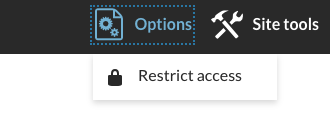
Special Page Permissions, Restrict Access Page
Add Users and Groups by assigning page-level roles.
- Select a user or group of users
- Assign role will only be Viewer.
- Click "Add to list" button
- Click "Save Settings" when done