Display paths via Contextual Help Touchpoint
- Applies to:
- CXone Mpower Expert (current)
- Role required:
- Admin
Display Learning Paths in a Contextual Help Touchpoint.
- If needed, create a Path.
- In Path Manager, locate the Path you want the Contextual Help window to display.
- Click the Path link in the Title column.
- In the Edit path area, locate and copy the Path URL.
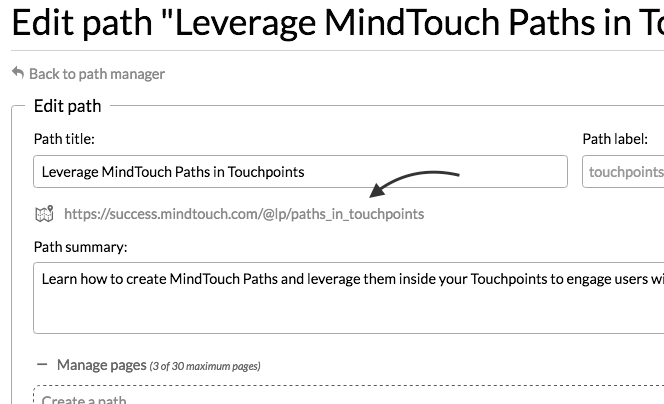
- Create and embed a contextual help link or a contextual help button.
- If you are creating a contextual help Touchpoint, enter the full Path URL into the Host field:
https://your.domain.com/@lp/name_of_path. - If you are creating a contextual help button Touchpoint, enter the Path name into the Help button path:
@lp/name_of_path.
- If you are creating a contextual help Touchpoint, enter the full Path URL into the Host field:
- Test the Touchpoint to verify the Expert Path displays as expected.

