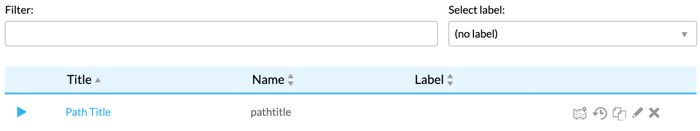Manage Paths
- Applies to:
- CXone Mpower Expert (current)
- Role required:
- Author
Use Path Manager in the Dashboard to create and modify content Paths.
Access the Path Manager
Navigate to Site tools > Dashboard > Content Tools > Path Manager.
Path Manager includes a form to create new Paths and a table of current Paths with management options:
- Preview Path
- Revert Path
- Copy Path
- Edit Path
- Delete Path
Filter Paths
Filter paths by searching for keywords.
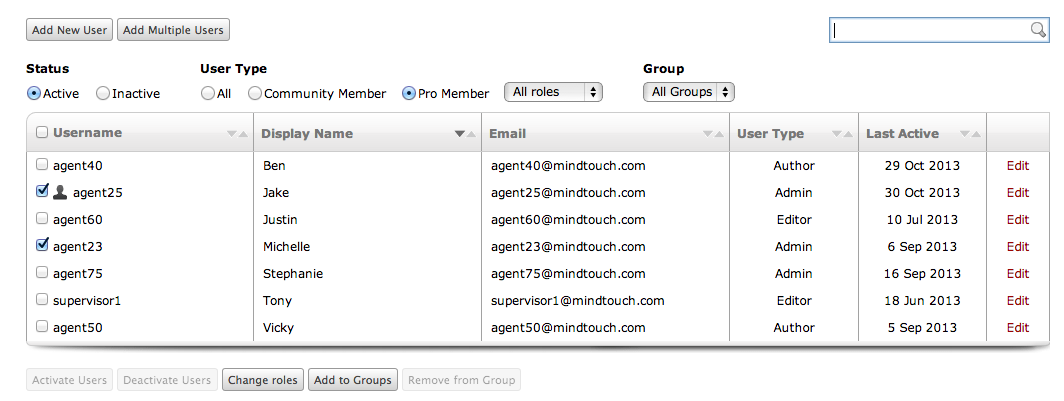
Filter paths with the label drop-down list.
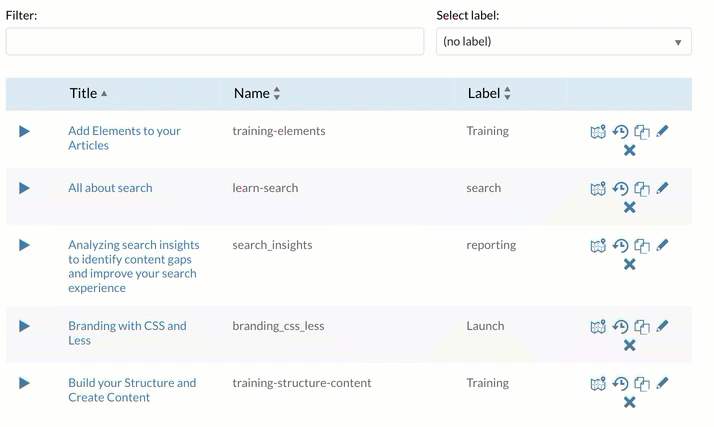
Sort Paths
Sort paths by Title, Name, or Label by clicking on the arrows in the table column headers.