Add preset page options to your New Page template
- Applies to:
- All MindTouch Versions
- Role required:
- Draft Contributor
Use template settings for new pages to automatically inherit Page Type, Classifications, and Tags.
Updates to templates will only affect future pages created from New Page templates. Updates will not apply to pages that were created with a prior version of the template.
Assign settings to template
- Navigate to your Template: directory.
- Locate the New Page template to which you want to assign specific page settings.
- Open the template by clicking on the template name.
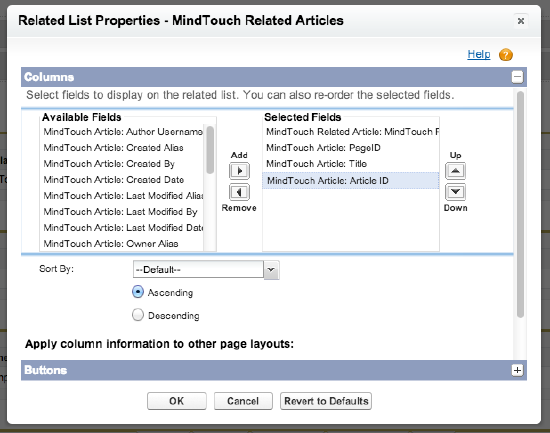
- Change the page settings and click Save.
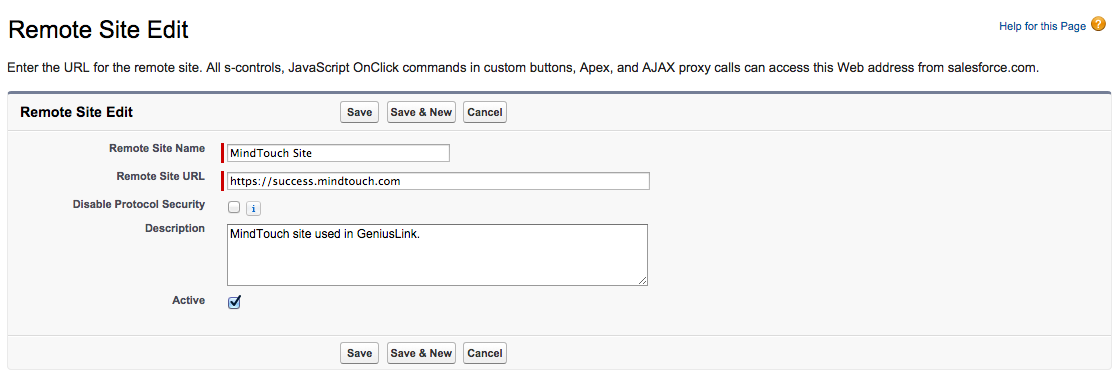
- All new pages created from that template will inherit the template page settings.
Only templates with the New Page type can inherit page settings. Edit template properties to change the template type setting.

