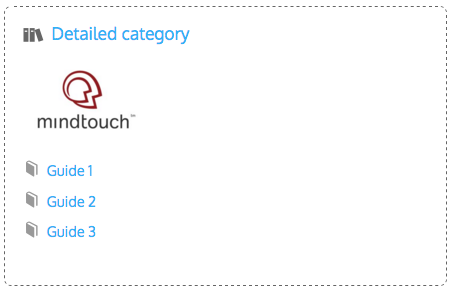Category listing display - Simple or Detailed
- Applies to:
- MindTouch (current)
- Role required:
- Draft Contributor
Category pages can have a Simple layout (show only thumbnail and title) or Detailed layout (show thumbnail, title, and list of sub-pages).
Expand Page Settings on a Category page to select Simple or Detailed listing display.
Change Category listing display
- Expand Page Settings.
- Under Category listing display, select either the Simple or Detailed radio button.
- Navigate up one hierarchy level to view the display style.
Detailed Category page
Shows the Category title left-aligned above the Page Thumbnail, Page Summary, and first five sub-page titles.