Community Member registration
- Applies to:
- All versions
- Role required:
- Admin
Configure your site to allow Community Members to register for an account.
If enabled, your site will include a Registration tab on the Sign In page for Community Members to create their own account.

Enable Community Member sign up
- Navigate to Site Tools > Control Panel > Configuration.
- Under Site Options, select or deselect the option to Allow anyone to create a community member account.
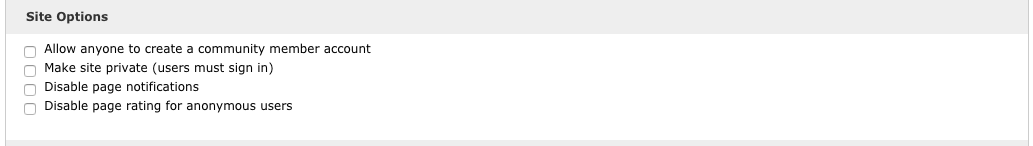
New community users are not automatically added to groups, and can be added to groups in the Expert Control Panel.

