January 2024 Releases
Release 2024-01-25
This release is complete. The Release was deployed to all Expert sites as of 11:34 AM (PST).
Today’s release included under-the-hood changes for product maintenance and preparation for upcoming features.
Release 2024-01-18
This release is complete. The Release was deployed to all Expert sites as of 3:53 PM (PST).
Fix
Media Manager UI
When hovering over a file in the attachments section of a Topic page, there is no longer a typo in the alt text for the Media Manager icon. Previously, the alt text said "Open in Media Mananger."
| Before: | After: |
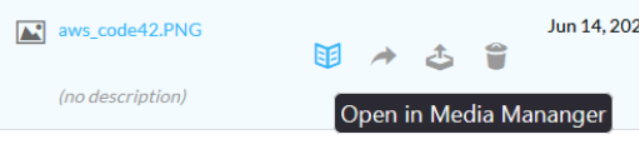 |
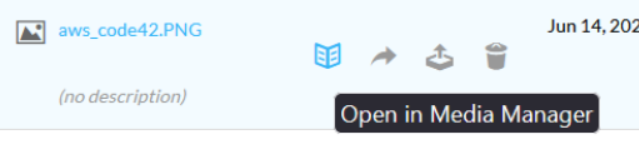 |
Enhancement
Traffic Insights report
Several changes have been made to improve the report's clarity, accuracy, and user-friendliness:
- Changed Null page views (∅) to Non-Pageviews to be more descriptive of this certain type of traffic.
- Referrals were renamed Traffic Sources to reduce ambiguity.
- Self-referring URLs are now grouped with Direct Traffic instead of Traffic Sources to reduce ambiguity.
Release 2024-01-11
This release is complete. The Release was deployed to all Expert sites as of 1:39 PM (PST).
Fix
Hawthorne UI
The Dashboard now displays the Lexend font (green highlight). Previously it was displaying Arial.
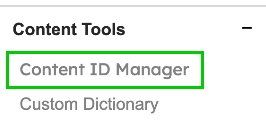
Enhancement
Control Panel
We have added a checkbox to disable GPTBot from accessing your site. Previously, you could add noindex to your robots.meta in the site header, but there was no way to directly update the robots.txt. This meant that your site could be visited but not indexed by the crawler; now, your site will not even be visited by GPTBot.
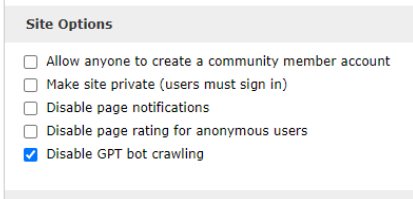
Announcement
Expert Training
Need to freshen up on how to create and manage content in CXone Mpower Expert? Maybe you are new to the platform, or it's been a while and you want to understand all the features and functionality in a structured way? Welcome to the new Training Section in the Expert Success Center, where you can find categorized articles on how to use Expert, as well as customized paths on the type of training you need. Let us guide you!
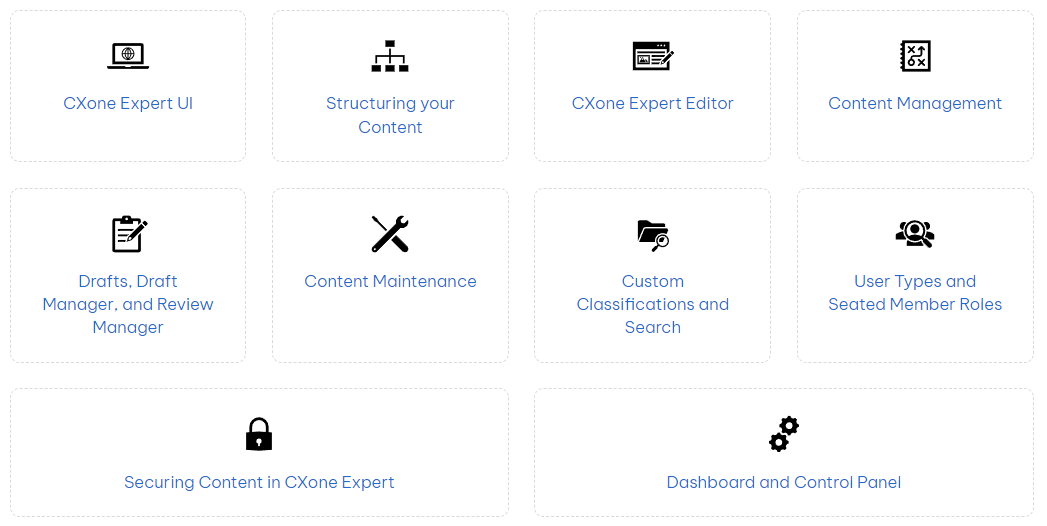
Release 2024-01-04
This release is complete. The Release was deployed to all Expert sites as of 12:21 PM (PST).
Fixes
Customer Insights report
The report is now up to date. Previously, data from December 3rd onward was missing from the report.
Draft Manager v2
The CSV download lists the site domain correctly. Previously, "localhost" was listed as the site domain.
Media Manager
The Embed References CSV returns a file's embed locations. Previously, after moving a file, the file's location (page or collection) would be listed.
Enhancement
Media Manager
Hovering over an image thumbnail displays an enlarged preview of the image, so it is easier to find the exact image you want to use.

