Restrict access to a New Page template
- Applies to:
- All versions
- Role required:
- Editor
Control which page templates that are available to content creators.
Provide your content creators with the ability to leverage specific templates. Administrators can control the page templates that are available to content creators and groups by restricting access to New Page templates.
- Navigate to your template hierarchy (Site tools > Dashboard > Site Administration > Template directory).
- Click the name of the New Page template you want to restrict access to.

- Click Options on the Expert toolbar and select Restrict access.
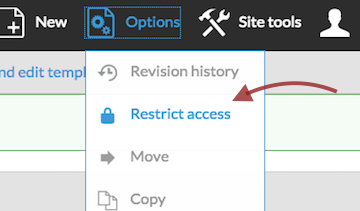
- Set access to Semi-Private and identity the specific user or group that is to retain access to this template.
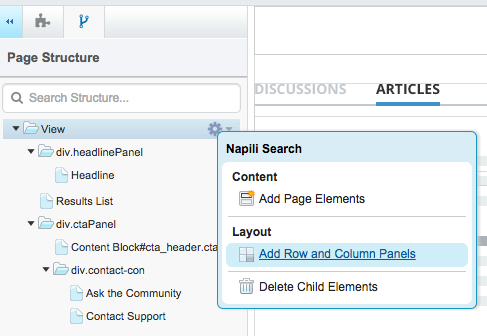
Users that are identified under the Permission list will have access to this template. Users who are not on the Permission list will not be able to select this template when creating a new page.

