Update broken links
- Applies to:
- All versions
Broken links, also known as Page Not Found (404) errors, not only prevent users from navigating your site, but also negatively affect a site's search ranking. The Expert link manager allows administrators to quickly identify and resolve broken links.
Identify broken links
- Access the link manager to find a list of broken links across your site.
- Set your filter to Broken, then click the filter links button.
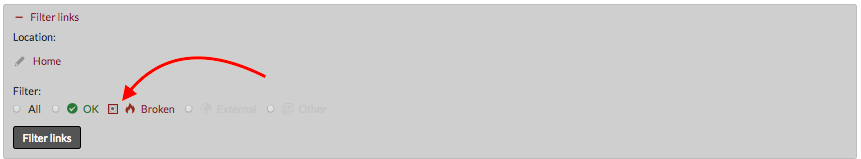
- Click on a page that includes broken link references. This will direct you to the desired page, where you can resolve the specified broken links.
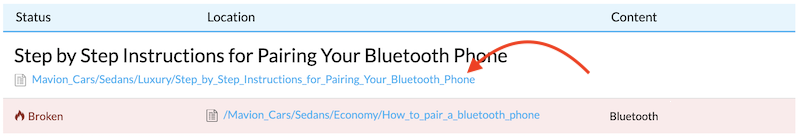
- To locate broken links on the page, spot the red tab (with flame icon) at the bottom of the page.
- Click to expand the tab and view a list of broken links on the page.
- Click on one of the links in the tab to surface the broken link on the page.
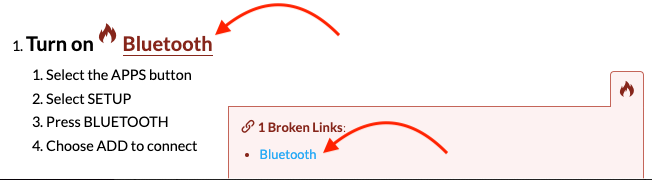
Update links within the editor
- From the editor, find and left click the hyperlinked text to be resolved.
- Click Edit link.

