Merge and unmerge table cells
- Applies to:
- All versions
- Role required:
- Draft Contributor
Need a row or column to span across several cells? This article explains how merge and unmerge cells in Expert tables.
- Select at least two cells that are side by side, vertically or horizontally.
- Right-click to open the context menu.
- Select Merge selected cells.
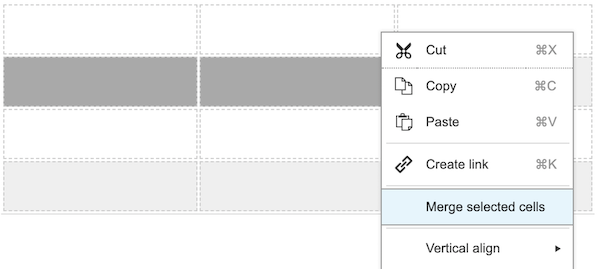
- To unmerge previously merged cells, right-click the merged cells and select Unmerge cells from the context menu.
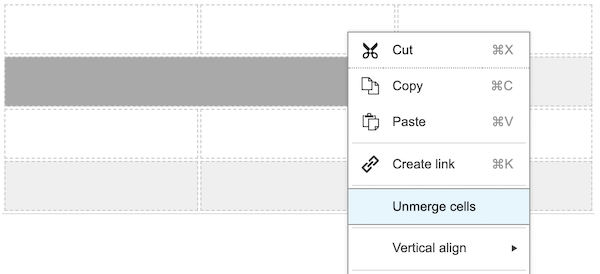
You can only unmerge cells once, namely selecting unmerge cells will only undo the last merge. When unmerging, the content will remain in the farthest left column.

