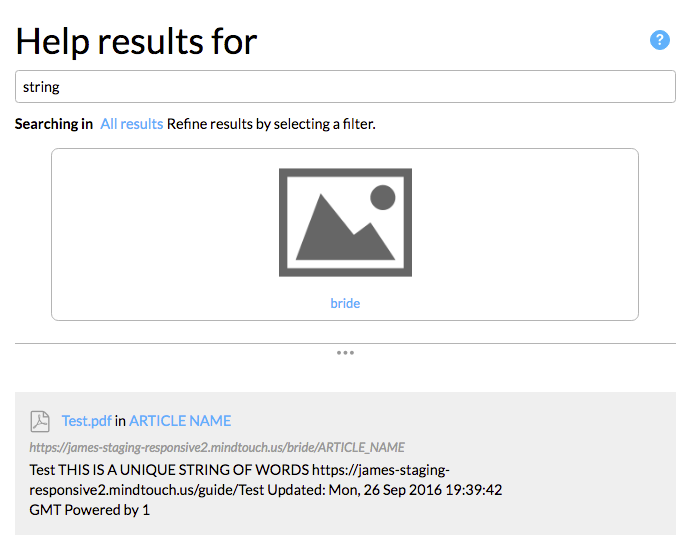Search for PDF or attachment by text content
- Applies to:
- All versions
- Role required:
- N/A
Search for an uploaded PDF or other file attachment on your Expert site by some text it contains.
For PDFs or file attachments 5 MB or smaller, Expert indexes the name, description, and content of all supported file types.
Files that are over 5 MB will not appear in search results if searched by text content, but will appear in search results if searched by the file name or the .pdf extension.
Requirements to search PDF or other attachment
- Must contain the text you are searching by.
- Must be attached to an Expert page or be filed in your media repository.
- Cannot be larger than 5 MB.
PDF search example
The file Test.pdf attached to a page:

The text "string" contained in Test.pdf.

A search for the text "string" in Expert: