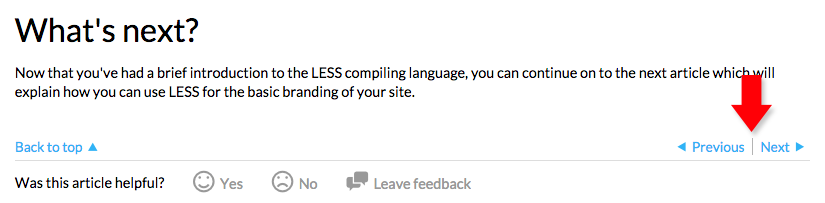Delete attached files
- Applies to:
- All versions
- Role required:
- Author
Delete a file from an Expert page.
Delete attachment from a page
- Hover over the attachment and three icons will appear.
- Click the Delete icon.
- Click Delete in the confirmation dialog.