February 2018 Releases
- Applies to:
- All versions
Planned deprecations
Legacy Comments: MT4 & TCS
Our legacy comments feature, used in MT4 and TCS, is scheduled to be removed on February 8, 2018. If your Expert site currently uses legacy comments, contact us.
Release 2018-02-01
New report: Search Insights
This week, customers using Expert Responsive will notice a new report in their dashboard. Previously in our Search Report, we provided search data that helped you assess content gaps. The new report retains gathers even more data, and adds actionable insights. Some key optimizations:
- Touchpoint, user, and group filtering, helping you to better know your customers
- Identification of areas to decrease customer effort when researching
- Additional data points to help identify not only gaps, but also poor search performance
- The ability to assess the performance of recommended search
Learn how to capture your user's voice through this new report and more!
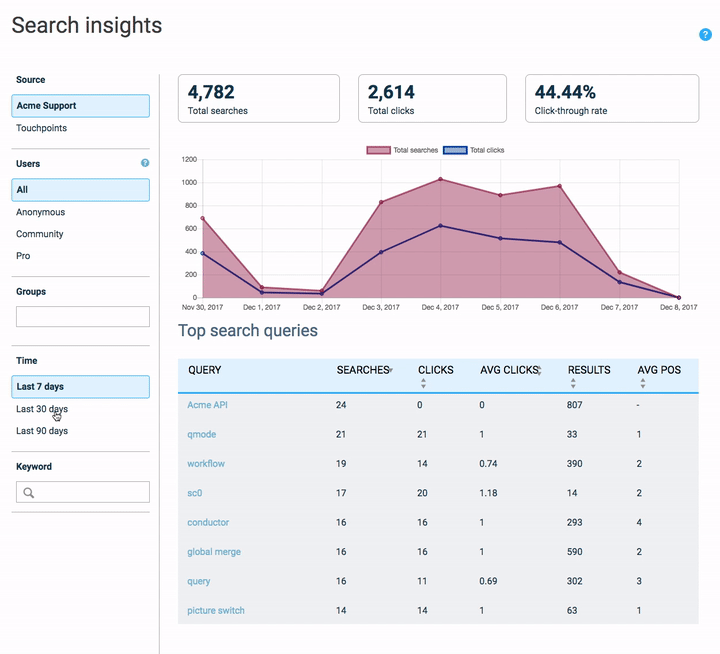
Release 2018-02-08
Fixes
Editor Toolbar: UI
Fixed an issue that caused the Heading 1 option to remain highlighted after selecting a different heading
Deprecations
Legacy Comments: MT4 & TCS
Our legacy comments feature, used in MT4 and TCS, was removed today, February 8, 2018. If your Expert site currently uses legacy comments, contact us.
Release 2018-02-15
Fixes
Page Restrictions: Permissions List
Fixed an issue that prevented permissions list options from appearing in MT4
Page Restrictions: User search
Fixed an issue that prevented the ability to search for community members in the user search field
Feature Enhancements
Search Insights: Keyboard navigation
Extended the ability to navigate throughout the Search Insights interface via keyboard
Release 2018-02-22
Fixes
Learning Paths: Path Manager
Fixed an issue that displayed the incorrect article type icon in the path manager page listing
Page Restrictions: User/group Permissions
Fixed an issue that prevented the user/group drop-down list from appearing
Feature Enhancements
Integrations: Touchpoints
Moved CRM integrations to a separate tab from touchpoints so that integrations can be viewed after setup

