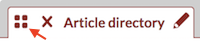January 2018 Releases
- Applies to:
- All versions
Planned deprecations
Legacy Comments: MT4 & TCS
Our legacy comments feature, used in MT4 and TCS, is scheduled to be removed on February 8, 2018. If your Expert site currently uses legacy comments, contact us.
Release 2018-01-04
Fixes
Page Export: Prince icon
Fixed an issue that caused the Prince icon to appear on pages exported as PDFs
Tables: Paste into multiple cells
Fixed an issue that prevented the ability to paste content into multiple selected cells
Page UI: Resource string
Removed an unnecessary space from the Last updated: resource string
User Preferences: Script tags
Fixed an issue that prevented escaping of the display name and email fields in My Preferences
Release 2018-01-11
Fixes
Usage Report: Date UI
Fixed an issue that prevented the proper display of the date range of the current month's report
Page Information: Author display
Fixed an issue that prevented the display of the name of the author to most recently edit a page
release 2018-01-18
Release 2018-01-18
Fixes
Guide Tabs: Path tab
Fixed an issue that, when deleting any path within a path tab, caused the first path in the list to be deleted
Restrict Access: Permission list
Fixed an issue that prevented the addition of users and groups to the permission list via key commands
Guide UI: Article sorting
Fixed an issue that prevented the alphabetical sorting behavior of articles in Categories and Guides from matching
Release 2018-01-25
Fixes
Conditional Content: UI
Fixed an issue that prevented the visual delineation of conditional content on a page
Embedded Video: Resize UI
Fixed an issue that prevented the ability to resize videos embedded on a page (MS Edge only)
Guide UI: Article sorting
Fixed an issue that prevented the alphabetical sorting behavior of articles in Categories and Guides from matching
Tables: Styling of pasted content
Fixed an issue that prevented the ability to style content pasted from Word into a table
Tables: Paste behavior
Fixed an issue that caused content pasted into a table cell to replace, rather than append to, preexisting content within that cell
Guide Tab: Sorting UI
Enabled guide tab sorting using a new, dedicated icon