Hide file attachments from search results
- Applies to:
- All versions
- Role required:
- Admin
Hide file attachments from search results.
How to hide files from search
- On the Expert toolbar, select Site tools > Control panel.
- Click Custom Site CSS.
- In the All Roles CSS field enter the following code:
/* Hide file attachments from search results */
#search-results li.type-file{
display:none;
}
If you want your content managers and administrators to find file attachments through search, add the code to the Anonymous CSS and Community Member CSS fields only.
Include a comment such as /* Hide file attachments from search results */ in the above example to remind yourself and other coders what the snippet of code accomplishes.
Example
Before
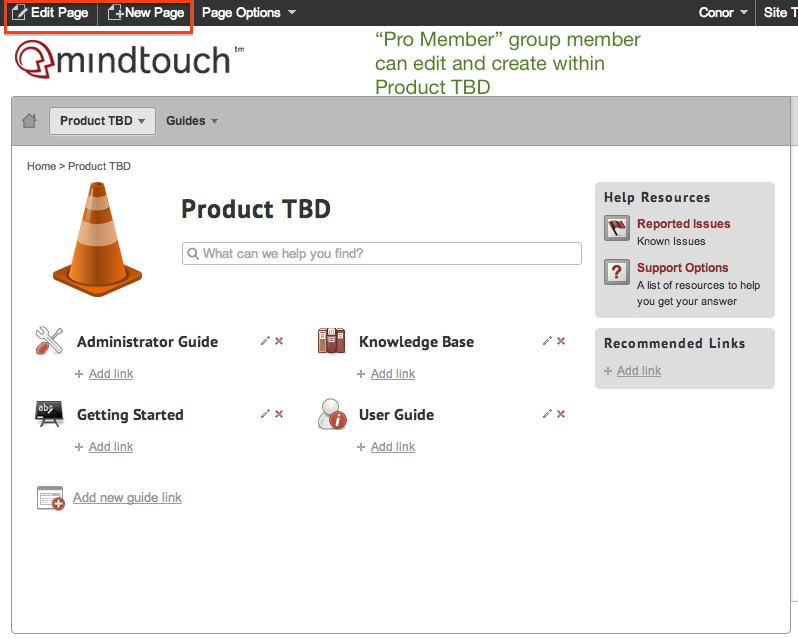
After
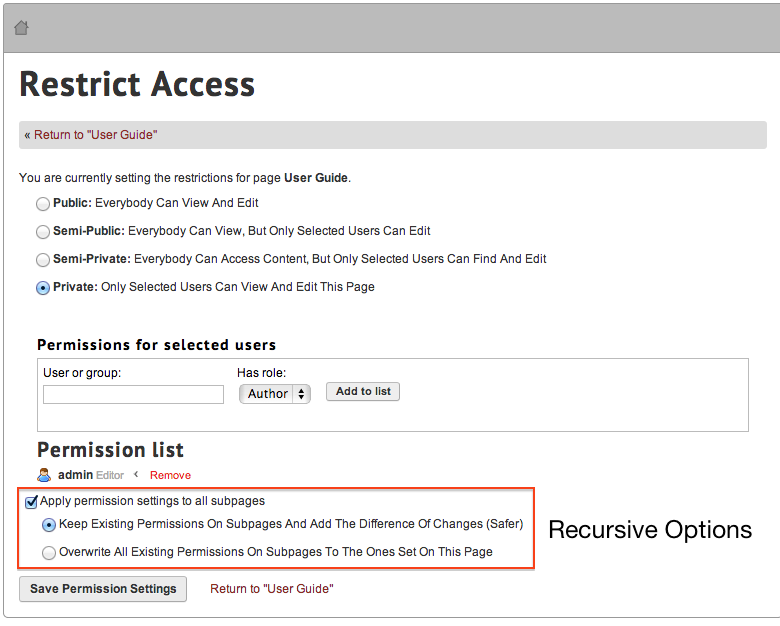
Depending on how many file attachments are hidden from results, you may notice a double white or double gray row, instead of the alternating white and gray pattern.

