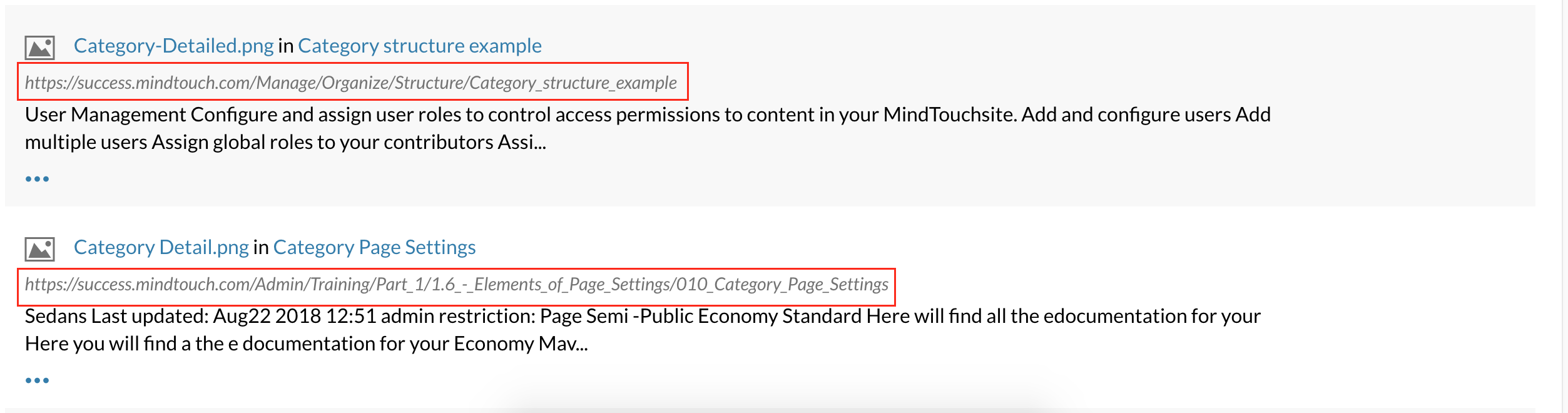Hide URL from search results list
Remove the URL that appears between the article title and page summary
Resolution
- Navigate to Site Tools > Control Panel > Branding > Custom Site CSS
- Add the following code to the appropriate custom CSS field
/*Hide URL link from Search Results*/ div.meta>div.url{ display: none; } - Save the changes