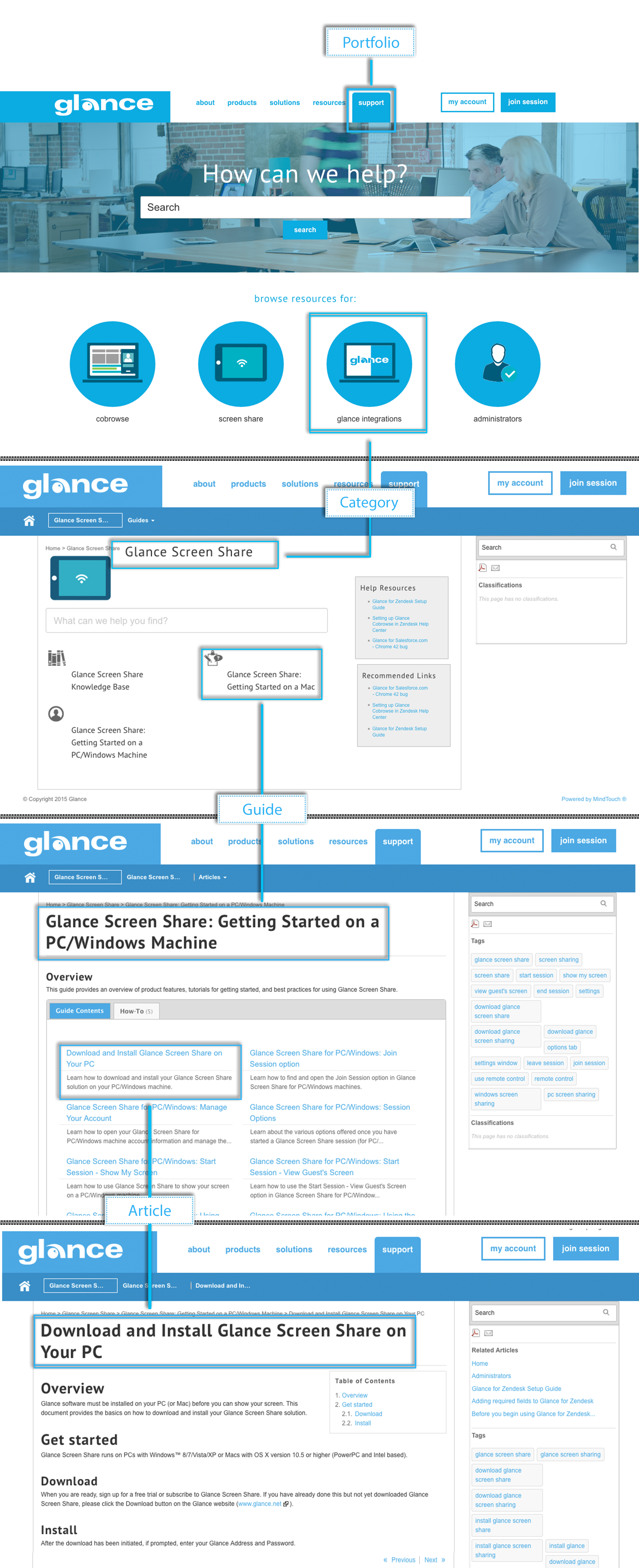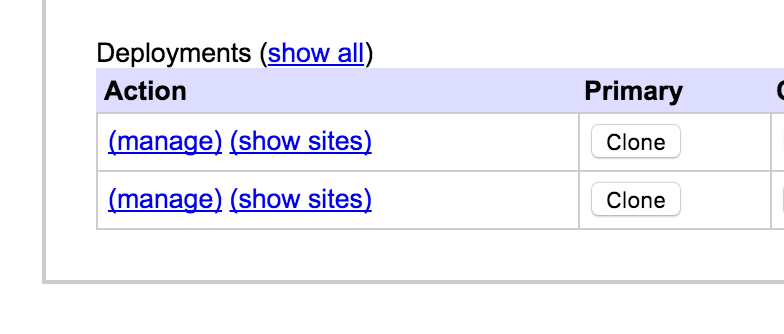Site structure examples (legacy version MT4)
- Applies to:
- MindTouch 4 (legacy)
- Role required:
- N/A
Expert offers both a hierarchical structure (expanding downward and outward) and a taxonomy structure (relationship mapping).
Effective self-service dramatically increases your renewals and upsells by making it easier for your customers and employees to access, navigate and leverage your most valuable content. Adhering to the most up-to-date best practices regarding search engine optimization (SEO) allows you to control the digital conversation surrounding your products/services. An easy-to-follow content structure gives your customers and employees faster access to knowledge, ultimately increasing brand awareness and inevitably increasing profitability.
Goal
The goal is to provide an effective and efficient navigational experience that mimics the way our brain stores information for your customers and employees. This will make for an intuitive site that promotes self-service, reduces support time, creates product experts, and drastically shortens sales cycles. Since it is important that you understand the overall conceptual layout of an Expert site and that you can frame your Expert content within the site’s hierarchy, we outline three separate use cases to demonstrate appropriate mapping techniques.
Structure
Expert offers both a hierarchical structure (expanding downward and outward) and a taxonomy structure (relationship mapping). The hierarchy is used to organize content for navigation, while Expert simultaneously builds content relationships, helping narrow information searches dramatically.
The term "Knowledge Tree" is used within this article as a soft analogy to the association between a tree and your site's structure, where the trunk would act as the top of your hierarchy and the branches act as categories/guides that inevitably lead to your leaves, aka your articles (content).
Defining the Hierarchy
There are typically four (4) levels to an Expert site.
Homepage: Your success homepage is the top of your hierarchy and consist of a Category page. This homepage symbolizes the beginning of your knowledge search and houses your different subordinate information segments (also Categories).
Category: This is a grouping of content for a specific division, persona, product, or even service (for example Product Suites, Versions, Languages, or Brands). Ford, for example, has a Car category, a Truck category, and a Van category.
Guide: Guides house articles and act as a directory for specific information on individual topics nested below a category (for example Types, Styles, Systems, and Models). Ford, for example, has individual guides for Commercial Trucks, Large Trucks, and Small Recreational Trucks under its Truck category.
Sub-page articles: An article can cover a multitude of topics and can be read like a narrative. This is where specific information under the parent category is found (for example How To, Configuration, Break Fix, or Best Practices). Ford, for example, has an article titled How to choose the appropriate work truck in their Commercial Trucks guide).
Customize the Hierarchy
The structuring system is designed to adapt to your company's content and branding efforts. Although we strongly advise against deviating from the recommended structures as not to compromise the SEO, there is some flexibility in accommodating the individual needs of your knowledge path.
Typical 4 Levels
Glance is a technology company that enhances a business's customer engagement through live, visual co-browsing solutions. They have optimized the standard 4-level layout with the Portfolio* > Category > Guide > Article structure through both beautiful branding and elegant messaging. Glance is the perfect example of a typical Expert layout.
Expert no longer uses Portfolio as a top level. Although the Portfolio level has been replaced by a top Category level, the same effect can be achieved by using Categories in place of Portfolios.
Atypical 4 Levels
The largest enterprises in the world trust CODE42 to securely manage and protect their endpoint data. Their content required them to break free of the standard order and eliminate the Category page altogether. They went with a Portfolio* > Portfolio* > Guide > Article structure which you can see works seamlessly within their knowledge tree.
Atypical 5 Levels
RACELOGIC designs and manufactures electronic systems to measure, record, display, analyze and simulate data from moving vehicles. The fact that they have so many complicated products required them to add an ancillary level to their structure. They added an extra Portfolio* page to help segment their product knowledge even further. The Portfolio* > Portfolio* > Category > Guide > Article structure makes for a five-level structure within their knowledge tree. As you can see, this still allows the consumer to easily navigate and find the information they need without feeling lost.**
The above use cases should help you get an idea of how your company's content structure should be formed. One of the greatest benefits of Expert is that the system allows you to easily move single pages (leaves) or entire categories (branches) with a few simple clicks. Expert even updates the URLs of your content automatically. That means you never have to worry about building something in the wrong place and then having to spend hours taking it apart. As you start to build, the process becomes easier and easier, and you will watch your Expert site evolve into a thriving and interactive success center.