Search to Filter Drafts
- Applies to:
- CXone Mpower Expert (current)
- Role required:
- Draft Contributor
An optional alternative Draft Manager interface enables content contributors and managers to filter by keyword search and advanced search operators, in addition to the content hierarchy filter. You can also download the drafts table to CSV format.
Search to filter and download to CSV are enabled through an optional site configuration. To have this enabled on your site, contact the Expert Support Team.
Access Draft Manager
From the Expert toolbar, navigate to Site tools > Dashboard > Content Tools > Draft Manager. The legacy version of Draft Manager does not include search or the CSV download. To verify you're using the updated version, the relative path in the URL should be Special:Dashboard/ContentTools/DraftManagerV2.
Use Draft Manager
The updated Draft Manager includes the following sections:
- Filter results by hierarchy path: Surface only the content in progress within a specific category or guide
- Filter results by search query: Reduce the number of listings displayed by keywords
- Exclude archived content via hierarchy path or tag
- Filter by date created or edited
- Filter by author
- Draft listing table: Listing of all drafts that can be ordered by title, last author, and last edit. Listings also displays page location.
- Sort by last author to track content you are updating and active assignments by contributors.
- Sort by edited date to track recent edits and validate progress as release dates approach, and review old content that has not moved through to publication.
- Draft history: Monthly download of all draft activities.
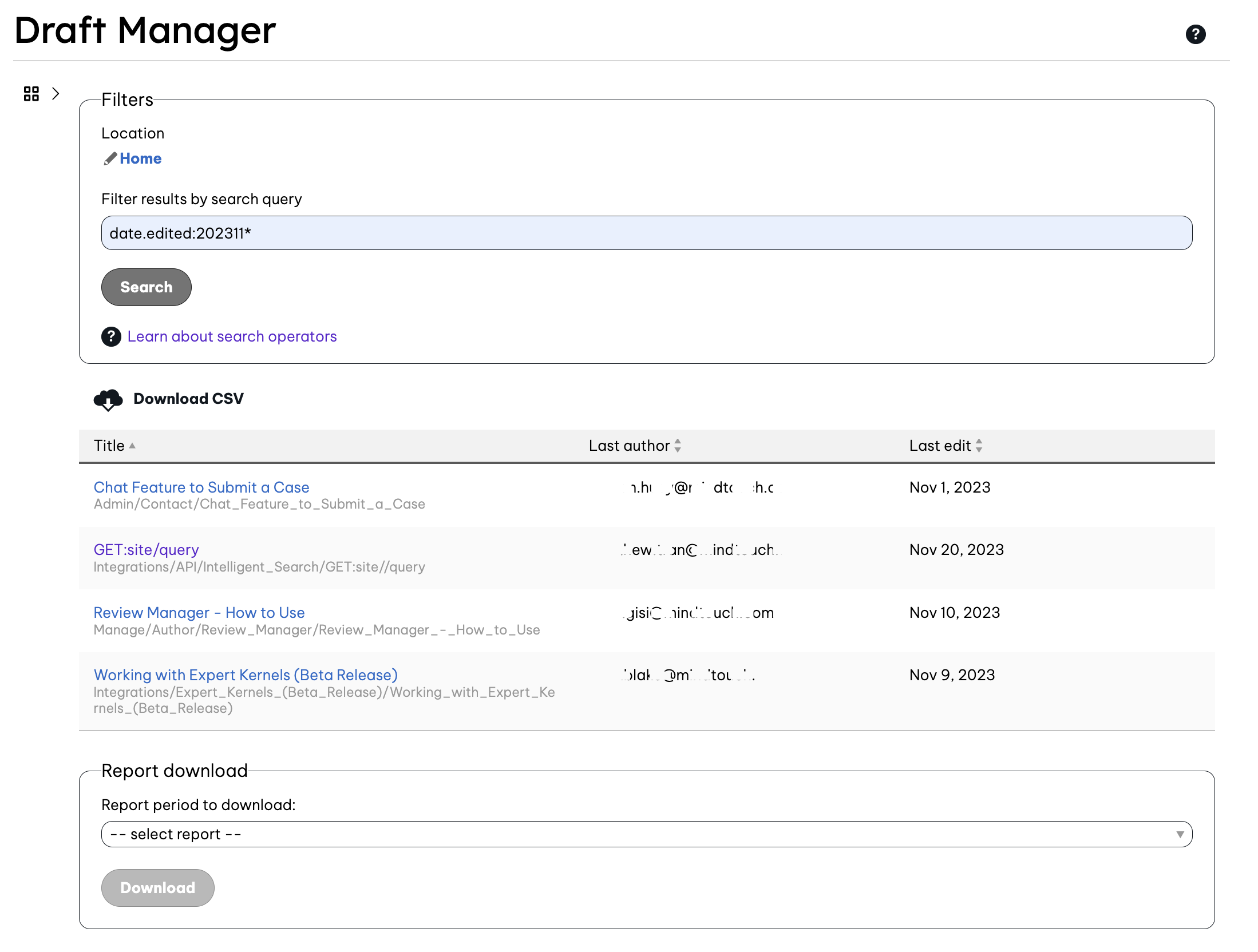
Download the report
Download a spreadsheet of all the drafts currently on the site. Due to potential page privacy and permissions conflicts, Admin user role is required to download to CSV.
- Find the download icon-button below the filtering options in Draft Manager, labeled "Download CSV."

- Click the icon-button or label Download CSV to download the report.
Report details
| Field | Type | Description |
|---|---|---|
| Title | string | Title of draft. |
| Path | string | Location of page, in the format xxx/xxx/xxx/... |
| Page ID | number | Unique page identifier. |
| URI | string | Location of page, in the format https://your_domain.com/xxx/xxx/xxx/... |
| Draft state | string | State as unpublished with a placeholder or a draft of a published page (active). |
| Created by | string | Username of the user who created the draft. |
| Created timestamp | time stamp |
Date and time of creation date. |
| Last editor | string | Username of the user who edited the draft. |
| Edit timestamp | time stamp | Date and time of last edit. Format: yyyy-mm-dd hh:mm:ss Clock: 24 hrs Time Zone: UTC |

