Edit a section
- Applies to:
- All versions
- Role required:
- Draft Contributor
If you have permission to edit a page, you can optionally edit just a particular section of the page based on the headings used.
Section editing
- Navigate to the page you want to edit.
- Hover over a heading and click the Edit Section pencil icon that appears on the right side of the heading.
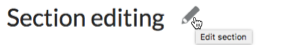
- Modify the content as desired.
- Click Save to save the changes you made.
When you edit a section, you have all the same options as when you edit a page. The section that appears in edit mode will include everything below heading you selected Edit section, up until the next heading level that matches the level you selected.
If the Heading you wish to Section Edit is placed within a Conditional Content block, you must ensure that the Conditional Content block is not a direct child of a parent HTML element. Otherwise, the section will not have the option to Edit.

