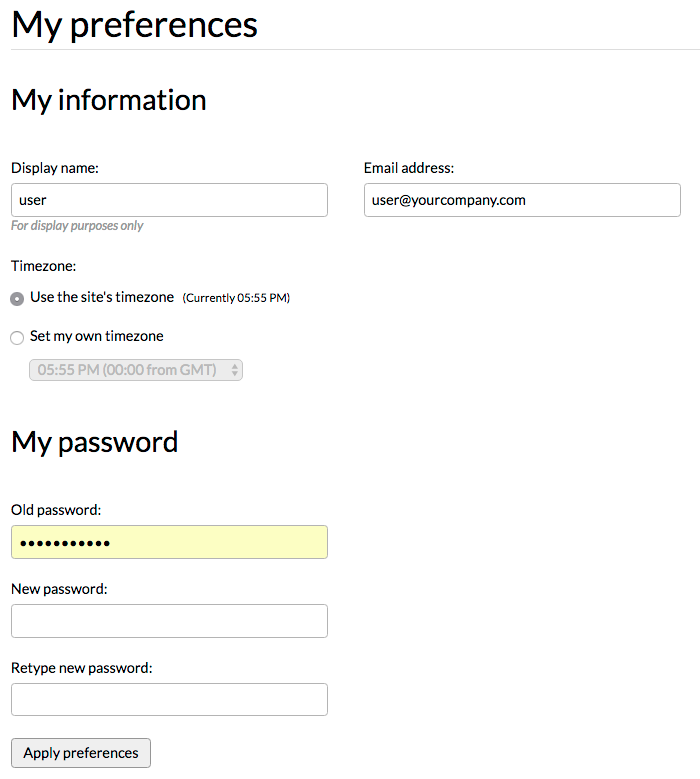User preferences
- Applies to:
- All versions
- Role required:
- N/A
Control your user preferences, including display name, email, timezone, and password.
If your site is authenticated via single sign-on (SSO), you must contact your site administrator to configure or change your display name, email address, or password.
Access your preferences
Navigate to the Toolbar > your username > My preferences.
Set your preferences
- Set your display name and email address
- Decide whether to use the site's timezone (as configured by the administrator in the control panel) or set your own timezone
- Change your password (if necessary)
- Click Apply preferences