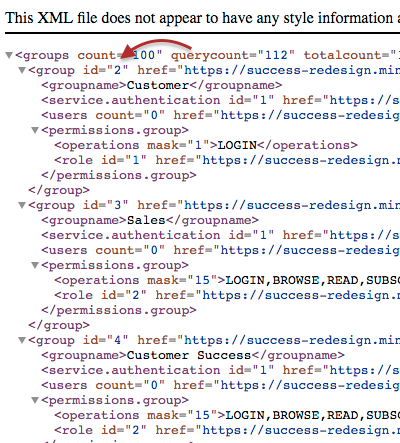Locate group IDs
- Applies to:
- All versions
- Role required:
- Draft Contributor
Locate your Expert group IDs by viewing an XML file.
By creating groups in Expert, your administration tasks can be completed in a few clicks. Locate and manage your Expert group IDs by browsing an XML file.
How to locate your group IDs
- To locate the group ID for any of your groups, append your Expert site URL with
/@api/deki/groupsin your browser. - Press Enter to view the XML file of a list of groups.
- Locate your group ID.