Edit and delete groups
- Applies to:
- All versions
- Role required:
- Admin
Edit or delete groups as part of permission management.
Once SAML is enabled, the IdP becomes authoritative for group membership. Users must be added to groups within the SAML provider and cannot be managed locally in Expert.
Access groups in the control panel
- On the Expert toolbar, navigate to Site tools > Control panel.
- In the control panel, under Users & Groups, select Groups.
Edit a group name or role
If you edit a group name, existing Conditional Content blocks that reference that group name will break.
- To edit a group, click the Edit link of the group to be edited.
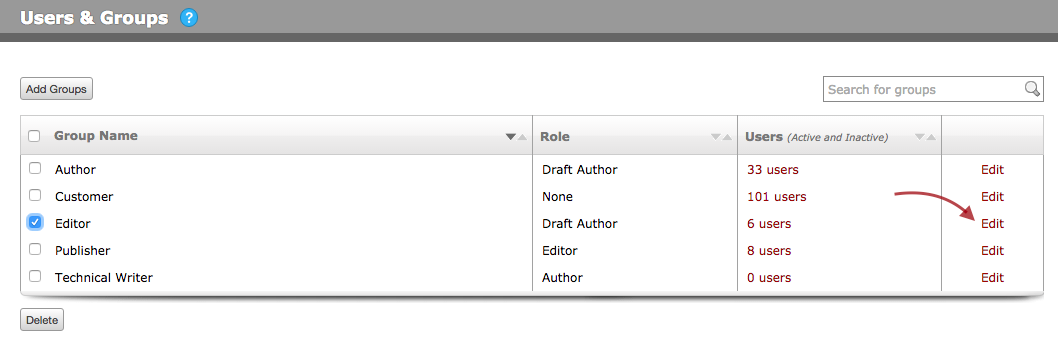
- In the Edit group dialog, change the group name or assign a new role for the group and click Save.
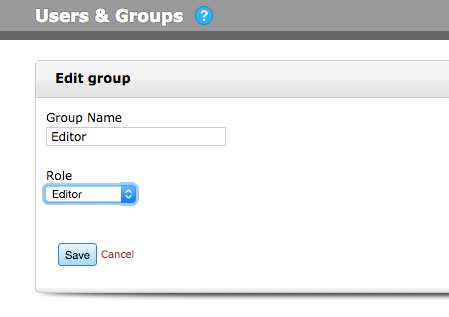
Delete a group
- To delete a group, check the checkbox of the group you want to delete.
- Click Delete.

