August 2024 Releases
2024-08-29
This release is complete. The Release was deployed to all Expert sites as of 3:38 PM (PST).
Fix
Media Manager
References to instances of an image being used were showing 0 in some deployments. We have fixed this so references accurately reflect how often an image is used across the site.
Enhancement
User Contributions Report
In order to differentiate between search input that is a username or a user id, we have added a radio button to distinguish the two types of input.

2024-08-15
This release is complete. The Release was deployed to all Expert sites as of 7:54 PM (PST).
Fixes
Draft Authoring
When an image is added to a draft via the "Browse" option, the Image Properties window appeared but did not have the standard options available. We have resolved this so the Image Properties appear as expected.
| Before: | After: |
 |
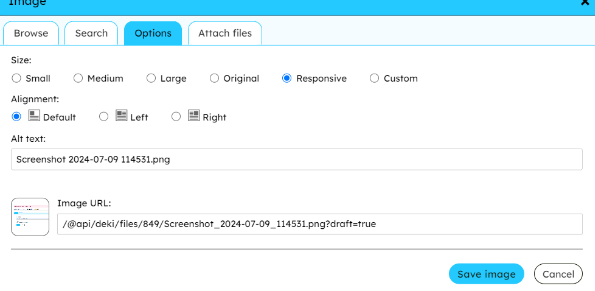 |
2024-08-08
This release is complete. The Release was deployed to all Expert sites as of 12:19 PM (PST).
Fix
Review Manager
References to users in review history, review queue, and email notifications only returned User Names, not Display Names. This was inconsistent with platform UI, and made identifying users difficult in some cases. We have fixed this so review references follow the same paradigm as other areas of the product, and Display Names are referenced when defined.
2024-08-01
This release is complete. The Release was deployed to all Expert sites as of 1:41 PM (PST).
Fix
Authoring
When a new page was created as Live and then unpublished immediately, if the user then selected to create a new page under the unpublished page, the "Create live" button was he default. But text was grayed out, and you cannot create a Live page under an unpublished page. We have changed this so that "Create draft" is the default.


