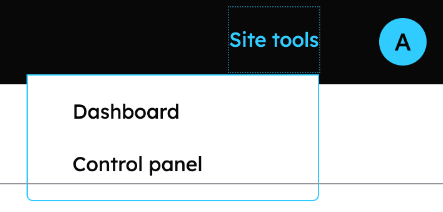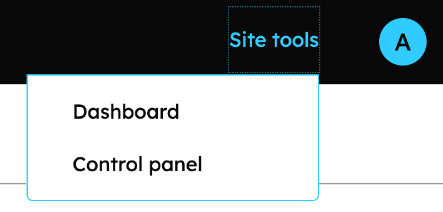April 2024 Releases
Release 2024-04-25
This release is complete. The Release was deployed to all Expert sites as of 11:54 AM (PST).
Fixes
Search
Search constraints with quotes and a question mark now return results correctly. Previously, searching for something like What does "Expert" mean? would cause an error.
Pinned Pages
Unicode characters now display correctly in the pinned pages widget. Previously, characters were displayed as question marks.
| Before: | After: |
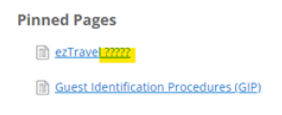 |
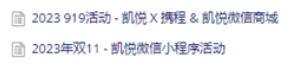 |
Enhancement
Review Queue report
There is now an option to download historical Review data, which can be used to audit review history.
| Before: | After: |
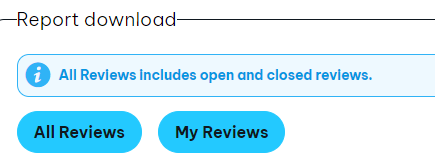 |
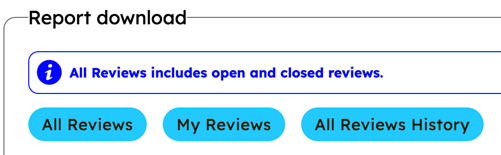 |
The available report download options are:
- All Reviews: Shows the last state of each Review
- My Reviews: Shows the reviews you have started
- All Reviews History: Shows all reviews and each state change along with comments that have been made
Release 2024-04-11
This release is complete. The Release was deployed to all Expert sites as of 5:24 PM (PST).
Today’s release included under-the-hood changes for product maintenance and preparation for upcoming features.
Release 2024-04-04
This release is complete. The Release was deployed to all Expert sites as of 3:14 PM (PST).
Fixes
Draft Manager
Search now returns accurate results. Previously, results were not returned despite draft articles existing that matched the query.
Review Manager
After a review is accepted, the Requested By and Requested Of columns in the Archived tab display the correct information. Previously, the names in these columns were switched.
Editor
YouTube videos can now be embedded / inserted from the Editor toolbar. This was not working on some Expert sites.
Hawthorn UI
- When opening the Options menu from the toolbar, Page Settings no longer blocks the menu.
Before: After: 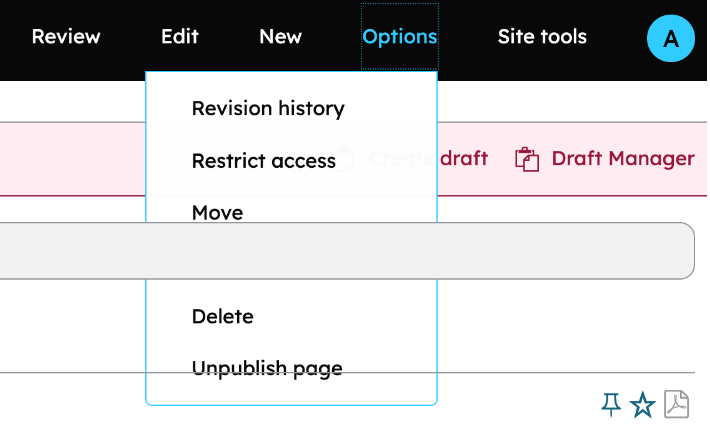
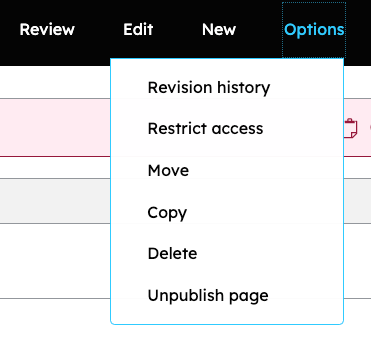
- Additionally, the Site Tools menu can now be hovered over, and is clickable from the Dashboard page.
Before: After: