In the event that you are having an incident/issue in your use with CXone Mpower Expert, you can submit an Incident case in the NiCE Customer Community.
Submit a case
1. Login to the Customer Community’s homepage https://community.niceincontact.com/s/
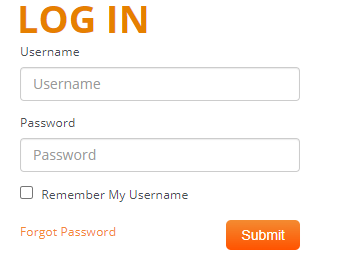
2. Select "Get Support"
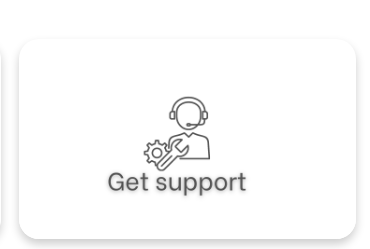
3. Select "Manage Cases"
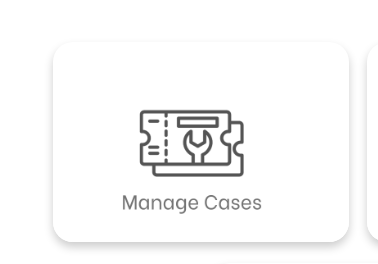
4. Select Create a Case button (*Note: If you don’t see an option to create a case, request permission from your CXone contact or user administrator)
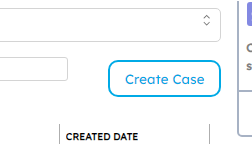
5. To submit a case, select Open an Incident Case:
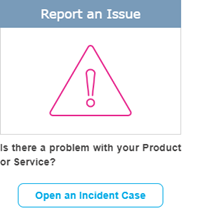
6. Select your corresponding account for your case and topic
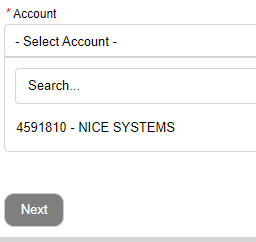
7. Choose Your Product or Service (CXone Mpower Expert/Mindtouch)
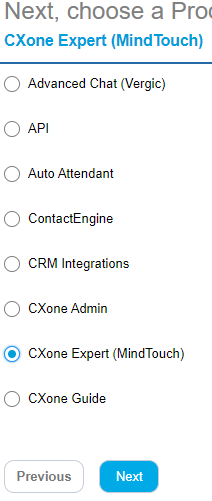
8. Type in Subject & Description and select the primary contact (*Note: Provide as many details as possible)
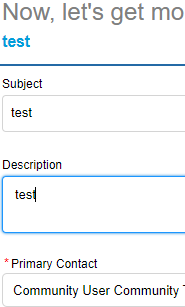
9. Select Case Severity and Impact

10. Select Contact Hours
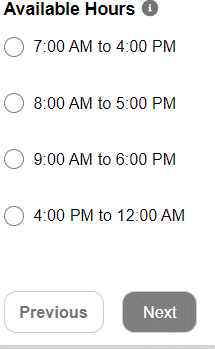
11. Review Your information and Submit
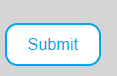
Upon submission, you will receive an email confirmation. If you have any further questions, please email your CXone Mpower Expert CSM.
View a demo of the steps here:


