In order to submit a case, you will need access to the NiCE Customer Community.
1. Credentials are sent via email. If you did not receive an email with your credentials, notify your CSM or email community@nice.com.
** Note: the emails: CXoneServiceCenter@nice.com, CXoneServiceCenter@nice.com, and customersupportnotifications@incontact.com should be unblocked by your external mail servers system to receive our system's emails.
2. Access the community with your new credentials by logging into https://community.niceincontact.com/s/. Enter your username (this is NOT your email address) and your password.
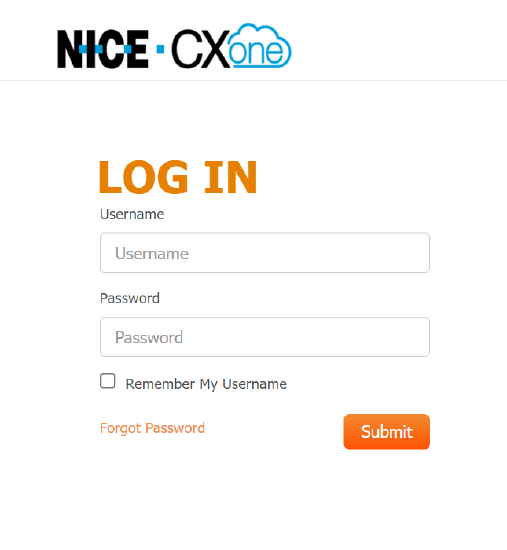
If you forgot your password, click on "Forgot Password" and the system will send you an email with steps to reset your password with your knowledge of your username. Your username is not your email address. Contact your CSM if you forgot your username.
3. After accessing the community with your credentials you should find yourself in the NiCE Customer Community.
