KCS Practice 6: Process Integration
- Applies to:
- All versions
- Role required:
- N/A
KCS Practice 6 Techniques
A more seamless infrastructure allows knowledge to be captured in the flow of work without extra effort or clicks.
Technique 6.1: Structured Problem Solving
Create KCS article as by-product of problem solving process and connect knowledge to support.
Technique 6.2: Seamless Technology Integration
Integration of workflow and technology.
Technique 6.3: Search Technology for KCs
Search the knowledge base effectively. Self-service search. Search faceting.
Technique 6.4: Closed Loop Feedback for the Whole System
Continuous improvement of the content standard.
Technique 6.5: KCS Process Integration Indicators
Contribution indicators and search indicators.
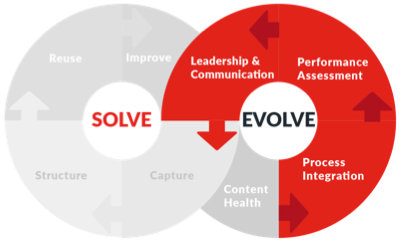
Expert Capabilities for KCS Practice 6
Capture Manager for Service Cloud is a complete Expert integration that includes knowledge authoring capabilities and link to case functions within Salesforce. The integration automatically pulls case subject and description into a new article and includes a Customer Insights feature that shows agents the content viewed and search terms used before a customer submitted a case.
Capture Manager Report shows usage participation by Knowledge Workers including pages created, pages updated, confidence changed, visibility changed, and flag events.
From the Consortium for Service Innovation: Read more about Practice 6 in the KCS v6 Practices Guide.
KCS® is a service mark of the Consortium for Service Innovation™.

