Activate export button in Page Classification Manager
- Applies to:
- CXone Mpower Expert (current)
- Role required:
- Admin
To export page lists in CSV format, activate the export button in the Page Classification Manager.
- On the Expert toolbar, select Site tools > Control panel.
- Navigate to Branding > Custom Site CSS.
- Copy the custom CSS code into the Admin CSS section:
#pageTypeSpecial #mt-structuredtags-export-button { display: block; } - Click Save.
- Access the page classification manager to export a list.
The Export list of pages button will appear at the bottom right of the table after you select Classification filters.
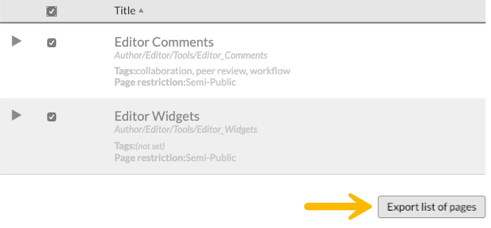
If you need other Pro Member roles to access to the export button, also copy the code into the Pro Member CSS section.

